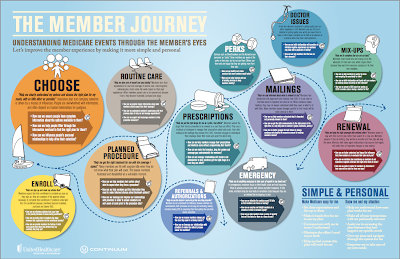Part 3: Baby Steps to Big Impact
Not only are half-measures sometimes necessary, but they are often *good* for your event. You don't need to re-invent the event wheel to bring change--and in some cases, to layer on metaphor, doing so is throwing the baby out with the bathwater.
Not everything has to be brand-new. It's tempting to go for a complete overhaul when consciously adding new elements to your event. After all, it feels good to have a fresh start. However, trying a ton of untested elements can lead to confusion and can be overwhelming for both the audience and the event design team.
Add freshness to stale elements: Some elements are unchangeable. If the president always gives the keynote speech at the beginning of the event, and it will be that way until s/he's no longer the president--well, there's not much the event designer can do about it. However, the element itself can be modified to incorporate new components. Maybe the standard q&a session features questions collected pre-timeslot on the event app. Perhaps after the president's address, the audience plays a game show to review key content and goal points. Perhaps the speechwriter works with the president to incorporate multimedia components. There are a lot of ways to make a stale element seem fresher by playing off the element itself.
Change/modify elements you want to keep: We had been producing an annual game show for a company for years. It was extremely popular and the company wanted to keep doing it...but it was also years-old. They didn't want to get rid of the game, but they wanted it to be different enough to be distinctive from other years. What we ended up doing was radically changing the way the game was played. We added team captains, physical challenges, and a random-raffle element to freshen up what was traditional (but that needed an update).
Slowly incorporating new elements: Maybe this year is the year of the event app; but that doesn't mean that all paper agendas should go away, for instance. While complete adoption can force participation, sometimes the learning curve is just too steep to make an element effective at an event. When this happens, it's hard to see whether an event element is truly unsuccessful, or if was just executed in a non-ideal way.
Isolate new event components: Along those lines; you may want to isolate the new components of an event so that they are independent of the other components. When one thing doesn't work ideally, the whole system doesn't shut down.
Part 2: Persuasion for People Who Don't Want Change
And what we hear--time after time--is that they return to their team brimming with ideas and innovation and... are hit with the death-knell for creativity: "But we don't NEED to change anything. What you're proposing sounds risky. What we're doing now is fine. I mean...it's okay...not too many people complain. Why risk it?"
Some people are strongly motivated by security and a lack of risk--especially when it comes to putting on an event with, say, 3000 of their biggest clients. NOT EVER changing your event--even if what you're doing is working--leads to a stale event. There are tons of new technologies, creative ideas, presentation formats, etc., that are improving events every day. To reject them all summarily is madness--and yet we hear it all the time.
So how does one take brilliant new ideas back to their team and get them to adopt some of those ideas in the face of such aversion? We don't promise miracles, but here is some advice:
Provide examples
Give examples of other companies or events that have employed the same tactics with success. More than that, though, provide examples of exactly how what you're proposing will work; where it comes into play, what it looks like in the event, how it could be used outside of the event, etc.
Peer testimonials
Get testimonials not only from your own peers in the event industry, but also from the peers of the people you're trying to win over. How have other VPs been impressed by the same thing you're suggesting? What impact has it had on their event? Were they skeptical at first but saw how amazing the concept was once it played out?
Put them in the moment
Try to immerse your team in the moment of the event through demonstration and examples. If you want to use a new social media platform, for instance, start trying it out during your planning meetings. If you can get them to attend an event employing a similar strategy--do it. Seeing is truly believing.
Make a bargain
You can provide the best examples, testimonials, and illustrations and there are still some people who will say, "That's fine, but that's THEIR group, not our group." The truth of the matter is that--despite huge demographic differences--all audiences have some pretty basic needs. They want to be entertained and engaged. They want to be interested. They want to play along (even if it takes some good pre-framing). To get the event strategy that you want, you may have to bargain. Baby-steps are better than no-steps-at-all, and if they agree to employing something for the first day (knowing that if it doesn't work it can be redacted completely on the second day) may make them more willing to try something different.
Click to see all parts of this 8-part series.
Balancing "New" with "Tried and True"
1. We want to do something new NO MATTER WHAT.
2. We ONLY want to do what we've done before because it works.
Any event consultant has faced this challenge. You're stuck between the proverbial rock and the tremendously dull place. Your goal is to give your client the best possible solution for their event. The best design. The thing that engages their attendees and really has an impact beyond the event. That thing might be something that they've done before and has been wildly successful, or it might be something that's completely new.
With the first client--the client in scenario one--they they desire ONLY what is new. It doesn't matter if something was well-received the year before, is incredibly effective, and is a fresh, repeatable, or universal idea. If it's been done before--if it's been seen before (and sometimes just by them)--it's out.
With the second client--the client in scenario two--they ONLY want to do what's been done before. It doesn't matter if their event is stale, if their technique or idea isn't serving them well, or if it just flat-out isn't working--if it's been done before with some level of success (nothing in the event blew up), they'll do it again and stubbornly refuse suggestions to do otherwise.
Obviously a lot of clients are in between the categories "Must have New" and "Stuck in a Rut"--and a lot of people have elements of each. But for those that fall into one camp or another, well, they can be frustrating to deal with. Not only that, but they can be making a lot more work for themselves, or falling short of the event's potential simply because of their event philosophy.
We're not saying either way is bad or wrong, of course, but in most cases a little bit of compromise toward the middle (either a fresher approach, or keeping traditional staples that strengthen the heritage of an event) produces a more captivating, powerful event.
So how do we shift our clients...and how do we shift ourselves if we fall into one of those camps?
This topic is also not one with a simple one-part-blog-entry solution.
So we're starting a series dealing with different aspects of this topic. Look for the tag: 8 Trend and Tradition Event-Changers.
1. Is your "trend"...worthy?: Considering new event trends with a critical eye before adoption.
2. Persuasion for Rut-dwellers: Convincing the higher-ups to try something new utilizing the 4 levels of persuasion.
3. Babysteps for big impact: Implementing new ideas in stages for gradual change, and changing stale ideas for fresher traditions.
4. Here today, gone tomorrow: Slow adoption and why the event industry is months and years behind popular culture
5. Newness perspective check: Judging your experience against the audience.
6. Event Classics: A list of event concepts and ideas that stand the test of time.
7. Trend vs. Tradition: The value in ritual.
8. Crowd Sourcing: How the staple of Millennial interaction can energize your event every time.
How do you convey fireworks?
No matter how descriptive you are--how much you try to convey the excitement of the colors bursting in the night sky, the boom and explosion, the oohs-and-aaahs, the moment of waiting; that delicious anticipation between individual fireworks--it's something that can never be captured accurately without being there.
That's sort of how a high-energy live event is, too. You can talk about how amazing and motivating and emotional the experience was, you can show pictures of the staging and the team building and the networking, but you can't quite capture the essence of the event. Even if you do, people will default to their previous experiences and work your description into that picture in their mind.
It's one of the reasons why face-to-face events are here to stay; there's really nothing that compares to physically getting people together in the same space. It's powerful and not easily replaced (even though virtual-and-hybrid events tried to make a go of it for a while and are still seen occasionally).
It's also a reason why it can be hard to get a revolutionary event-industry idea to spread. Sometimes you just have to SEE it.
We hear this frustration with fellow event producers all the time; how do I let a client know what the fireworks are going to be like if they've never seen a firework before? How can I convey how amazing and transformative and delightful the experience is going to be?
We're still trying to figure this out ourselves. Here are a few things we've seen work to the benefit of both potential clients and the future event:
1. Invite prospects to events. This gives a client some familiarity with the concept, idea or event process that you're proposing. This is also good for clients who are literal/logistical thinkers and need to see something to nail down what it looks like in their own process.
This can also be difficult to do both because it takes time and effort to travel to a location for a prospective client, and because a current client may be dealing with proprietary information at the event that they can't let out of their inner circle. There's also nothing quite like participation--so observing an event can provide a completely different experience.
2. Testimonials. How do you know which movie to see on the weekend if you haven't seen any of the previews? Probably by looking at the reviews. Or a combination of looking at things you like and matching them with the experiences/reviews of others. You'll go if the reviews are good, you'll go if it's a genre you like and your friends gave it praise. This is why testimonials from clients who have been there and experienced that can be so powerful. They still may not be able to describe the fireworks, but they can generate enough interest and trust so that the prospective client is willing to try seeing them.
3. Building trust. Some people, above all, crave certainty. Introducing seemingly-radical elements into an event is only possible once you've already established a level of trust. With one client, we kept pushing their comfort zone and pushing their comfort zone--but after the experience of the event they said, "We'll never NOT trust you again." Having a history of providing great solutions can go a long way in getting a client to follow your vision or in getting your client to see what a shared vision might look like.
4. Videos/samples/pictures. If you have a concept that is at all visual, try to have as many (good) visuals as possible. This does, however, fall into the firework trap; a video/picture of fireworks just doesn't convey the energy of fireworks. Be careful that poor media doesn't backfire and zap any building excitement you had with underwhelming visuals.
Case Study: iPad Innovation at the Innovations Fair
What: Corporate Innovation Day; an internal showcase of innovation designed to foster continual improvement in the healthcare system
When: May 2012
Goals: To showcase the big innovative ideas from Medicare & Retirement, to put the spotlight on the innovators, to use the day as outreach to build the innovation community, and to highlight the flagship Member Journey Map (which demonstrated how innovations evolved from member needs and extensive research).
Summary: Our client wanted to be the star of the Innovations Showcase; noticed everywhere outside the exhibit hall and with an impactful booth inside the exhibit hall.
We created 12 Member Journey "walking billboards" for each area on the member journey map. At 12 different locations, people walked around with iPads around their neck, quickly demonstrating the innovations for their area of focus.
Everyone in the hall got a QR code badge. When the "walking billboards" interacted with someone, they scanned their badge and that person was automatically entered into a drawing. If the person then answered a bonus question about the innovation--they got another entry.
People also got additional entries for visiting the booth and playing a multi-player, interactive, hosted game show.
In the end, both the 12 Member Journey stations and the exhibit hall booth were wildly popular, communicated concise and memorable messaging, and made sure that UHG's M&R group were the most visible innovators around.
More Details:
12 Member Journey Stations:
Each station had three people--all wearing color-coded t-shirts. One person was the designated QR code badge hander-outer, one was the QR code scanner/checker and the third person was the iPad presenter.
Badges: Each badge had a QR code and coordinating numbers. One portion of the badge "ripped off" like a raffle ticket. This section contained a place where they could "register" their name and email to associate it with their QR code. None of this had to be done onsite--all the attendees had to do was fill in their name and turn it in (at any point--before or after scans).
QR codes: The QR codes were a way of tracking how many stations people had visited--rewarding those who visited more stations with more drawing entries for a prize. This inspired people to not only visit more stations, but to also answer bonus questions and be active participants with the information. One person at each station had a smart phone (usually their own phone) with a QR reader (downloaded and tested ahead of time). That person would scan a QR badge and then check the person in to that particular station. They would then have the option of giving the person an additional "check in" for answering a bonus question as they listened to the iPad presentations.
By QR code, people were tracked and we could tell exactly which stations they visited, which questions they answered and gauge their level of interest.
iPad presentations: We designed clean, dynamic iPad presentations that were quick, clean, informative, highly graphic and fun. The iPad presenter had a lanyard configuration (using decorative plate holders) that allowed them to be hands-free with the iPad--only needing to touch to advance or to change the path of their presentation.
 At the booth:
At the booth: Getting people to interact at the innovation showcase booth in the exhibit hall was key. We needed a strategy that would engage viewers, communicate the message, and get them to spend MORE time at the booth. We developed a splashy, sleek game show format called "Spot the Innovation" that people could play with and against their friends and colleagues. We had two hosts--one to control the game and be game show host, and the other to give supplemental information. Attendees could select a Member Journey Map "bubble"--any of them--and answer a multiple choice question about that bubble. If they got 2 out of 3 questions correct, their badge was scanned--giving them another entry into the drawing.
The booth was also the place that people had to fill out and turn-in their drawing entry slips.
The Feedback: Participants thought the format was both fun and unique. They enjoyed "racing around" the exhibit hall to visit as many Member Journey Stations as they could. We had a remarkable amount of participation (DOUBLE the anticipated number of badges were given out and the number of total scans were amazingly high. It was an overwhelming success!
The client said, "We had an AMAZING day and so much positive feedback about the game and the exciting innovations coming out of M&R. THANK YOU SO MUCH!!!"
Flash Mob: A Team Building Flash-In-The-Pan?
Some examples are team challenges/experiences like:
- Create a "viral" video
- Create a "mashup" of two songs that describe your company
- Participate in a "flash mob"
However, the window of opportunity for these super-trendy team building concepts can be very short lived. There are some components of these ideas that have legs or that might work well as part of a larger context. Creating videos, for instance, is something that can be used in team building in a variety of different ways. It's only the colloquialism "viral" that gives it the trend-spin.
The danger, of course, is that these things quickly become passe or "corporatized" to the point where they lose that freshness that made them appealing in the first place. Let's take the flash mob, for instance. The idea behind a flash mob team building is that everyone learns the same steps and has to coordinate to come up with a final product. They then, at some point, perform this--perhaps during an interlude at an award ceremony, for instance. We've seen this now about a half-dozen times at various events and it has never failed to...well...fall a little flat. Flash mobs in and of themselves are/were originally delightful because they had an element of surprise. Some people--the dancers--were in on the mob, but the rest of the audience was amazed by this moment of socially-awkward-moment-turned-coordinated-effort. In addition to taking away novelty, the amazingly complex movements performed by a group need to be simplified, played down and cleansed for a corporate audience with various skill levels. And, truthfully, 80% of all executives we've seen performing in a flash mob looked tremendously uncomfortable.
Viral videos become viral because they have an almost-indefinable nugget of appeal. Something that surprises people and makes them want to watch and share the video. Part of the charm is in absurdity and spontaneity; a truly "viral" video is incredibly hard to manufacture. It is certainly extra-hard for your average meeting attendee, and most of the "viral videos" we've seen end up veering perilously off-message and into the inexplicably bizarre territory. Of course, there's the option to parody other viral videos, but that takes away from some of the creativity this activity is supposed to foster.
There are the same issues with song mashups, etc. The bottom line is that "trend" gets played out and loses its aim quickly when done for trend's sake. We're not arguing against fresh ideas and changing things up--we like that--but sometimes tried and true IS better than flash-in-the-pan. Or flash in the mob.
Designing a Brain-Based Event: Adding Interaction
 (Note: This entry will also be posted at the Experient E4 Blog)
(Note: This entry will also be posted at the Experient E4 Blog)In the Brain-Based Events Exchange Café--recently hosted at E4-- we talked about ways to engage an audience at an event and make sure that your message is communicated in a way that people will remember. Adding interaction to an event and within presentations is absolutely critical to success.
Studies cite different attention span limits (Dr. Medina stated 10 minutes), but on average, the adult attention span in a live event is from 5-7 minutes.
 That means that in most typical presentations, there is going to be a lot of attention atrophy, and the messaging will be lost. So how does one mitigate against this effect in a typical, 60-minute presentation? By adding interactive elements at regular intervals.
That means that in most typical presentations, there is going to be a lot of attention atrophy, and the messaging will be lost. So how does one mitigate against this effect in a typical, 60-minute presentation? By adding interactive elements at regular intervals.
During our exchange café, we brainstormed ways to add interaction within a presentation, and here’s what we came up with as a group:
Add a game: In our own presentation, we played a game show. In addition to being a way to review, preview and present the information in a unique way, it also added an element of energy and competition that broke up the content.
Do a skit: At an event we produced, instead of just giving the finer points of coaching, the presenter brought an assistant on stage and modeled the coaching interaction.
Have discussion: Give the audience opportunities during a presentation and an event to reflect and discuss your content with a neighbor or at their tables. Not only does it reinforce content and add interaction, but it also creates personal relevance.
Demonstrate: If it’s a new product presentation, don’t just rattle off bullet point features—have a prototype to show, or things that the audience can “play” with and interact with. If it’s a new process, actually go through the chronology.
Show a video clip: Media is a great way to break up a presentation, add emotion and captivate the audiences’ attention.
Ask questions: When a speaker interacts WITH the audience, it makes they audience accountable for their participation in the presentation. Gathering their opinions, thoughts, misconceptions, etc. makes a presentation more personally relevant.
Switch speakers: While the best-intended panels of mice and men may often go awry, the concept behind a panel or interview or tag-team speakers is a good one. Switching speakers resets the attention clock.
Use different sounds: When this was brought up in our session, it referred mostly to the modality of a person’s voice—varying tone and timbre to be a dynamic, continually engaging speaker. However, using music, sound effects, etc., could be a way to add novelty and re-engage the audience.
Add activities: An audience wants to play. Participating in hands-on activities not only increases interactivity and extends the attention span, but it also gives the opportunity to practice with key concepts and content.
Tell a joke: Humor is a wonderful way to re-engage the audience, because it evokes a strong emotional response (also causing the brain to secrete chemicals that aid in binding memory). Getting the audience to laugh is a great way to keep their attention. (This is another reason why we use live animated characters, like Ellie and Eddie the Eagles.)
Tell stories: Speaking of emotional engagement… A good story can captivate attention far beyond the typical attention span, because that’s how we’re wired to receive information, process and learn.
Dan Yaman is the Founder and CEO of Live Spark, the event design firm that produced Eddie and Ellie the eagles. Live Spark also consults on presentations and events, designs custom game and audience-response experiences and more. You can check out our blog for more tips and event insights—or check back here for more postings to come.
Graphic Recordings at an Event
E4 has always been great about introducing new innovations in the event and meeting industry and putting them into practice at their own event. This was no exception--we were treated to a graphic recorder right on the side of the room in the general session. The objective was to provide the audience with an instant, graphically stimulating portrait of the presentation to appeal to visual learners.
Like many innovations, there were some great elements and some not so great aspects to the graphic recordings. Here are our general impressions from a brain-based perspective:
What worked:
- Having the graphic recordings posted around the room past the session they were "drawing" was a great recap and reminder of what was covered. It also provided a colorful, visually stimulating environment.
- Having the graphic recordings scanned and available post-event was extremely cool. It was easy to reference a presentation.
- The graphic representations made it easy to recall chunks of information in a presentation and they made for a great review tool.
- Graphic recorders had an opportunity to go back and "amend" the recordings with extra information past the session (or at least they did during our session).
What didn't quite work:
- Having the graphic recorders at the front of the room pulled focus. The novelty aspect of the graphic recording was constantly demanding your attention (and seeing something moving out of the corner of one's eye while focusing on the presenter was slightly off-putting).
- The brain can't multitask, and the tendency was to switch from the drawing to the presenter with little success at "getting" the information from either source while it was occurring.
- When the recordings were i-mag'ed on the main screen, they were incredibly distracting.
- The graphic recording wasn't instantaneous, and as a result if one was watching that element, it tended to drag quite a bit or was incongruous with the information at hand.