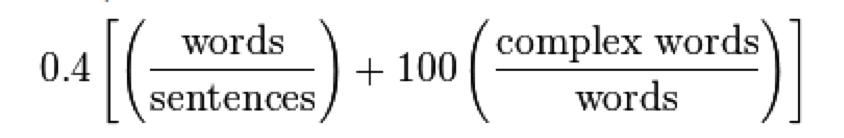What's the point of your event app?
Fri, Apr 3 2015 11:53
| Audience Engagement, Best Practices, Event Apps, Event Trends
| Permalink

Adoption rates can vary, but many of our clients have experienced surprisingly low compliance. Rates tend to be higher with a captured internal audience and lower with an external audience (i.e. an industry event with attendees from many different corporations).
But why the heck are we using event apps, anyway? What's the point? Surely if they're being developed simply because they're the next thing and "everyone has one nowadays" it doesn't mean their being utilized to their full potential.
So what is the full potential? What's the point of your event app, anyway?
Event apps used well:
Push notifications for logistical changes: Letting attendees know--in real time--when you have to make adjustments out go to plan b can be incredibly valuable. Push notifications can also be great for important reminders or to highlight a key session or presentation.
Agenda at a glance: The event app allows for a nod to the green event. A lot of things that previously consumed copious paper resources can now be done on the app: agendas, evaluations, speaker bios, and more.
Social buzz: This is tricky. When designed correctly the event app can bring the audience together outside the general session, allowing them to share insights, play event-based challenges, post pictures, and even interact with key speakers. However, this can be difficult to generate organically.
Event apps used poorly:
No valuable content: An event app can't be just another thing to download on a personal device; only to be discarded after not being used at the event at all. It should be robust: an essential guidebook to the event itself.
Event apps used poorly:
No valuable content: An event app can't be just another thing to download on a personal device; only to be discarded after not being used at the event at all. It should be robust: an essential guidebook to the event itself.
Demanding too much personal data: Interaction with an event app can be severely curtailed if attendees fear it treads on their privacy, or even demands a level of personal interaction that they don't want to mix with their professional life.
Social buzz: The flip side of the social buzz coin is that it's not a "build it and they will come" feature. There has to be proper incentive to participate. There should also be plenty of participants so people don't feel like they're having a one-sided conversation. Conversely, the event organizers shouldn't be the only ones participating on the event app; it becomes inauthentic and promotional instead of fostering deeper relationships between attendees.
Comments
Speaker's Corner: Asking questions to engage your audience.
Tue, Mar 24 2015 09:30
| Audience Engagement, Brain-based Learning, Keynote Speakers
| Permalink

We were recently asked, for the purpose of discussion: Should you ask your audience questions?
First off, there are a bunch of different types of questions in the context of the event:
- Letting them ask questions--where an audience can participate in a q&a session
- Rhetorical questions--asking an audience questions that aren't intended to be answered
- Questions to shape the presentation--where the answers to the questions you ask will you actually change your presentation
- Knowledge questions--gauging what your audience knows about a topic
- Competition questions--reviewing what you've told your audience to ensure comprehension
- Questions to get demographics--finding out where your audience is at on a particular subject/topic.
Rhetorical Questions: All questions have their place, of course, and they're a fantastic way to engage the audience. We naturally answer a question that's been asked within our heads--whether we do it consciously or not. That's why good speakers (I'm talking super-top-tier) will often pepper their speech with cues that get audience buy-in/engagement. Sometimes that's as simple as saying "right?" at the end of a point--at which time the audience will generally nod or make a physiological sign of agreement/engagement. It's not intended to be answered, and it's only effective if you know how to use the strategy. Too many rhetorical questions become a handicap to a good speech instead of an aid.
Q&A: Letting the audience ask questions: is a structured-unstructured process. I often find it more successful to let the audience write down questions and then have a specific, separate time to address them. This isn't to prevent the "flow" from being interrupted, but is, rather, another strategy for engagement. Lots of audience questions are very specific to a particular situation (that no one else in the audience might have) or are irrelevant to the topic. Or people ask questions seeking prominence and recognition with the speaker or their peer group. They can be really dull if not managed. (Not all of them--there are times when a good audience question session ends up really making the presentation great, but from what I've seen this is a rarity.)
Demographic and Shaping Questions: Asking the audience questions that are meant to be answered can certainly be a way of engaging them. Either you review knowledge by asking them rapid-fire questions about what you just covered, or you use the questions to gain datapoints/craft your presentation. The latter, of course, is only useful if you're willing to change things on the fly. There's nothing worse than being asked one's opinion only to have it thoroughly ignored--what's the point in that?
So if you're asking your audience how many of them have children to prove a point--and no one does have children--you should be prepared to shift your point instead of plowing forward. If the presentation needs to be tailored in reaction to a demographic question, be prepared to do so.
Knowledge and Competition Questions: Asking the audience questions as a review--either in competition context or just to self-test their knowledge--can be one of the most engaging tools in a speaker's toolbox. HOWEVER, this needs context within a presentation. One must prepare the audience to answer questions if they're not going to be in a structured game or competition. Prime the audience and give them permission to speak up--and let them know how to do so. If you have a multiple choice question on a powerpoint, are they supposed to shout out an answer? Vote? Raise their hands? Is it rhetorical or not? Clarifying this for your audience is key.
Competition questions can boost content retention--and presentation attention--exponentially. When the audience knows that they're going to be competing with their peers, they hyper-focus on the information at hand to gain the advantage and contribute to their team.
How creativity rules when an event goes wrong.
Tue, Mar 17 2015 01:27
| AniMates, Event Tips, Worst Case Scenarios
| Permalink

Stuff happens.
Life happens. Nothing goes exactly according to plan ALL the time (and if you're reading this and saying, "It does at MY event," then 1. I don't believe you, and 2. Blessed are you among event producers, for you are nothing short of a miracle and shall be sainted by event producers everywhere.)
Lucky for, well, everyone--no one knows EXACTLY how the event is supposed to go save for you. Chances are that an overwhelming majority of the time the audience won't know that something didn't go as planned.
But sometimes BIG things happen. You can't know what will go wrong, but the best thing you can do is remain creatively agile. Have a backup plan in mind. We're not talking about moving the lunch inside when you're blessed with an epic tropical storm during your soiree, here. We're talking about content not going over, technical issues that stop the show, and things that just flat-out didn't play.
1. Have a contingency plan.
When you have many years of experience in events, you have a couple of activities or strategies in your back pocket that you can seamlessly insert into an event. It's good to have these planned out ahead of time. They can either be backup presenters (uh oh, if the CEO gets the flu, who is going to deliver her message the day-of?), backup activities (the team competition is incredibly skewed, how can you insert an activity that might balance the event), or other (we've gone 1 hour over time--what can be swapped out for something else or moved around).
Look at each place in your agenda and think, "What if?" We're not saying to start thinking like things ARE going to go wrong--just have a few tricks up your sleeve just in case. Sometimes plan b ends up going over better than plan a anyway.
2. Get a Character assist.
We realize that this is unique to our offerings in a way, but having an AniMate* to right the course can be an incredibly valuable tool at an event. One of the main issues with executing plan changes at an event is communicating the what, when and WHY. An AniMate can do this in the voice of the audience, make sure everyone is on the same page, and host additional activities or events without having to get an internal presenter up to speed on the fly.
3. Engage low-tech solutions for high-tech problems.
We've all had technology crash and burn (um, sometimes quite literally) at an event. You run the PowerPoints 100 times and the projector bulb goes out. You triple-check the video sound and someone unplugs and re-plugs a cable without running it one more time. The amazing event laptop AND backup system is wiped in the middle of the night by Event Goblins. Whatever. Technology is ubiquitous and can be flawed. The good news is that the low-tech solution can be a welcomed novelty when the high-tech plan fails.
Having a presenter sketch out their points on a flip-chart when the powerpoint goes down can be compelling and even force the presenter to speak more spontaneously and engagingly. Narrating a soundless video on the fly can be an exercise in improvisation with fantastic (and often humorous) results. Phone polling that ceases to function because ballrooms get notoriously poor reception can be replaced by a simple raising of hands...or an even more interactive standing up to respond.
The key with any event issue is agility and creativity. The best producers we've known have kept their head in times of uncertainty and chaos, taken a deep breath, and put forward several alternate solutions. They don't have to be perfect to work, and the audience doesn't know the difference most of the time anyway.
*An AniMate is a live, 3-D animated character who interacts with the emcee and presenters to communicate messaging, be the voice of the audience, add humor, and/or host the event.
Learning By Experience
Recently, Dan Yaman, President and CEO of Live Spark, was quoted in MPI magazine; highlighting how events must be interactive to be effective.
From:
Learning By Experience
by Wendy Helfenbaum | Feb 04, 2015
“Studies point out that the emotion does not have to be from the material that’s being presented, but it has to be generated in some way,” he says. “Being able to create a level of emotion through increased engagement and interaction is the biggest trend we’re seeing among our clients: How do you keep the audience at a peak state and create a fun experience?”
Ditch the Data Dump and Keep Things Simple
Too many conference sessions include overwhelming amounts of complex content, often worsened by presenters misusing PowerPoint.
“PowerPoint [presentations] should be clear so as to enhance what the presenters are talking about—anything else will create an overload situation, where the brain shuts down,” Yaman says. “Get the information honed down to what is absolutely critical. Make that information really meaningful and ask, ‘What do I want the audience to do after they leave?’ Make sure everything’s aligned to achieve those outcomes.”
People retain information more effectively when presenters combine art, science, psychology and fun—but preparing groups is crucial.
“At events, everyone focuses on the presentation phase, without fully preparing the audience,” Yaman explains. “We’ll spend a half-hour before bringing out the first presenter—even if he’s the CEO—to get the audience totally set up for success.”
By doing this, the audience is more likely to receive and retain the information, he says.
“Evoke a need for the material that’s being delivered by creating curiosity and a strong buy-in from the audience so they’ll really focus—put the responsibilities for the takeaways on the audience,” Yaman advises. “We say, ‘This could be the most powerful two days of this event. Are you willing to step up and put it all in?’”
Keep the Energy Alive
Next, control the room and the audience’s state of mind to keep attendees engaged by switching things up.
“If they go vacant, the client’s message is gone,” Yaman warns. “At four- or five-minute intervals, present the same information in a different manner: Tell a story, show a video, do a case study; just keep it alive.”
One way he accomplishes this is by occupying the moments between presenters with relevant, on-screen questions and arming the audience with remote-response keypads.
“It’s a shot of adrenaline that helps re-engage and re-energize the room for the next presenter,” Yaman says.
Live Spark also threads gaming elements throughout the entire event—as opposed to scheduling a single team-building challenge for one day—which fosters emotion while building upon education with quizzes pulled from presentations.
Yaman says. “We want people to be sitting at the edge of their seats, having a good time,” Yaman says.
He believes AniMates—computer-animated characters that show up onscreen throughout the event to interact in real time with people onstage—can greatly increase content retention and comprehension.
“It’s not the sophistication of the equipment—we could do the same level of engagement with a sock puppet,” Yaman says. “If you know how to create a rapport with the presenters and, more importantly, with your audience, these characters can break down complex issues into simple, relevant chunks that everyone will understand.”
Live Spark recently introduced Eddie the Eagle as a mascot for a heavy equipment company in South Dakota. Eddie voiced the audience’s concerns through live interactions with presenters while keeping the audience engaged.
“We’ve done studies for Gartner and found that the biggest indicator of whether someone thought something was successful was how much interaction they had with the other people in the audience,” he says. “A lot of learning happens in the moments when presenters and participants can interact with each other. Create different tracks so that people can go after what they think they need.”
Read the rest of the article "Learning by Experience" on MPI's website.
How to: Kill your event with a Q&A session.
Fri, Nov 21 2014 03:55
| Best Practices, Event Tips, Q|||amp;A Sessions
| Permalink
Recently we partnered with a client to re-design their one-day event. They had many goals; team building, building product knowledge, demonstrating different vertical markets, etc.
They also wanted to add a q&a (question and answer) session at the end of the day.
We advised against this. Strongly. But in the end, they were persistent and there was a half-hour q&a session at the end of the day. We watched the (up-until-then) fantastic, engaging, uplifting meeting spiral down into a pit of suck*.
*technical term
Now we're not opposed to q&a sessions. There are many reasons to do them--and many of those reasons are great:
Don't: Put your q&a session in a huge block of time at the end of the day.
People who have already been through a large amount of content are brain-tired and less receptive to answers, less likely to pay attention, and less likely to leave the event on a positive note.
Having a q&a session at the end of the day also eliminates your ability to respond to concerns or content shifts brought up in the q&a
Don't: Leave questions up to random chance.
People ask what interests them. Often times, questions are irrelevant to a large majority of the audience, or deal with an extremely specific situation. Questions can also become a forum for "bitch sessions" where people air more grievances than on Festivus.
Non-anonymous questions can also lead to "safe" questions only or a lack of participation.
Don't: Have an unmoderated q&a session.
Both executives AND question-askers can lead a session WAY off track or make it drag on too long. You don't want attendees to be sitting with a sense of "when is this going to be OVER with, already" anticipation.
We're not against q&a sessions--it's just that they so often become the Achilles heel of the event...and they don't HAVE to with a little restructuring and thought.
They also wanted to add a q&a (question and answer) session at the end of the day.
We advised against this. Strongly. But in the end, they were persistent and there was a half-hour q&a session at the end of the day. We watched the (up-until-then) fantastic, engaging, uplifting meeting spiral down into a pit of suck*.
*technical term
Now we're not opposed to q&a sessions. There are many reasons to do them--and many of those reasons are great:
- They promote transparency
- They allow executives or upper-level management to hear from "the people"
- You can craft your content around more-relevant topics as you hear common questions
- It's important for people to feel heard
- They drag on too long
- They're unmoderated and awkward
- They take the event or content in a direction that is undesired
- Worse, they take the event or content in a direction that is irrelevant or overly-specific
- They turn into gripe sessions
- They are uninteresting for anyone who is not asking a particular question
Don't: Put your q&a session in a huge block of time at the end of the day.
People who have already been through a large amount of content are brain-tired and less receptive to answers, less likely to pay attention, and less likely to leave the event on a positive note.
Having a q&a session at the end of the day also eliminates your ability to respond to concerns or content shifts brought up in the q&a
- Instead: Sprinkle your q&a in short chunks throughout the day.
Don't: Leave questions up to random chance.
People ask what interests them. Often times, questions are irrelevant to a large majority of the audience, or deal with an extremely specific situation. Questions can also become a forum for "bitch sessions" where people air more grievances than on Festivus.
Non-anonymous questions can also lead to "safe" questions only or a lack of participation.
- Instead: Have question boxes in the meeting room where people can submit questions at any time. Ask these in your q&a time instead. This is a method to filter questions for the q&a session--but it isn't censoring the questions. All questions may be answered, just not immediately at the event.
Don't: Have an unmoderated q&a session.
Both executives AND question-askers can lead a session WAY off track or make it drag on too long. You don't want attendees to be sitting with a sense of "when is this going to be OVER with, already" anticipation.
- Instead: Have a panel and limit answers to a particular time. This keeps the q&a session moving along and provides a bit of lively levity.
We're not against q&a sessions--it's just that they so often become the Achilles heel of the event...and they don't HAVE to with a little restructuring and thought.
How to keep your presenters on-time in 3 simple steps.
Fri, Aug 15 2014 12:06
| Best Practices, Event Planning, Presentation Tips
| Permalink
A presenter going over-time--even if they're thrilling and captivating--can really throw off your event. (And most of the time a presenter going over-time is LESS than thrilling and captivating, which is even more of a hassle.)
Aside from making throat-cutting "END NOW" motions from the back of the ballroom, how do you make sure your presenter stays within their allotted time?
Here are three ways:
1. Ask them how much time they need, don't tell them how much time they have.
This is during the initial planning phase--obviously you have to set some time limits, presenters who want 50 minutes may not be able to have it within the constraints of the event.
However, telling a presenter they have 45 minutes is going to cause them to fill the 45 minutes (plus some)...even if they only have 20 minutes of content. Ask your presenter how much time they NEED to do their presentation. They may only have 10 minutes--and may only need 10 minutes--and giving you their needed time helps keep them accountable for their own presentation.
2. Help focus their presentation.
A lot of presentations are done independently without a broader insight into the meeting as a whole. Helping presenters to focus their presentation--whether they're professional or internal--both keeps them to the message AND keeps them on time. For instance, if your motivational speaker is used to giving presentations to sales audiences--and your audience is full of computer programmers--not only might some of their messages/anecdotes be off target, but they may contribute to them going long.
Internal speakers may allow you to have a bit more control in working with the content. Remind them of the limits of the working memory--the average adult attention span is 5-7 minutes unless the content is presented in a new or novel way. The more important their information, the more important it is to keep the presentation short and focused. Otherwise all the addendums and additions will be lost on the audience...and will actually detract from the message as a whole.
3. Get them off the stage.
Almost every event producer has experience with speaker-timer-blindness. It's that not-so-rare phenomenon where speakers SEE the speaker timer flashing that their time is up, but they blatantly ignore it. "Just 5 more minutes" for every speaker leads to missing needed breaks, cutting into important networking time, and even throwing off schedules for group activities.
So how do you give your presenters the hook without looking like the bad guy? Warn them in advance--and let the audience know--that if presenters go over they'll be interrupted. Getting permission to do this at the beginning of the event--for all presenters--makes it a friendly (and sometimes humorous) tactic. It also lets the audience know that you and the presenters respect their time.
For instance, we were at a show where each presenter had 7-15 minutes to speak. Presentations were slotted into the agenda with precision timing--there wasn't room for presenters to even go 30 seconds over their time because it would all add up. At the beginning of the event, we had our co-emcee (an AniMated parrot character) state that if anyone went over time he would be the birdie on their shoulder--popping up to escort them gently off the stage. ONE presenter went over-time (and was escorted promptly off stage, to the delight of the audience and presenter), but there were no other time transgressions (unheard of at this particular event).
Aside from making throat-cutting "END NOW" motions from the back of the ballroom, how do you make sure your presenter stays within their allotted time?
Here are three ways:
1. Ask them how much time they need, don't tell them how much time they have.
This is during the initial planning phase--obviously you have to set some time limits, presenters who want 50 minutes may not be able to have it within the constraints of the event.
However, telling a presenter they have 45 minutes is going to cause them to fill the 45 minutes (plus some)...even if they only have 20 minutes of content. Ask your presenter how much time they NEED to do their presentation. They may only have 10 minutes--and may only need 10 minutes--and giving you their needed time helps keep them accountable for their own presentation.
2. Help focus their presentation.
A lot of presentations are done independently without a broader insight into the meeting as a whole. Helping presenters to focus their presentation--whether they're professional or internal--both keeps them to the message AND keeps them on time. For instance, if your motivational speaker is used to giving presentations to sales audiences--and your audience is full of computer programmers--not only might some of their messages/anecdotes be off target, but they may contribute to them going long.
Internal speakers may allow you to have a bit more control in working with the content. Remind them of the limits of the working memory--the average adult attention span is 5-7 minutes unless the content is presented in a new or novel way. The more important their information, the more important it is to keep the presentation short and focused. Otherwise all the addendums and additions will be lost on the audience...and will actually detract from the message as a whole.
3. Get them off the stage.
Almost every event producer has experience with speaker-timer-blindness. It's that not-so-rare phenomenon where speakers SEE the speaker timer flashing that their time is up, but they blatantly ignore it. "Just 5 more minutes" for every speaker leads to missing needed breaks, cutting into important networking time, and even throwing off schedules for group activities.
So how do you give your presenters the hook without looking like the bad guy? Warn them in advance--and let the audience know--that if presenters go over they'll be interrupted. Getting permission to do this at the beginning of the event--for all presenters--makes it a friendly (and sometimes humorous) tactic. It also lets the audience know that you and the presenters respect their time.
For instance, we were at a show where each presenter had 7-15 minutes to speak. Presentations were slotted into the agenda with precision timing--there wasn't room for presenters to even go 30 seconds over their time because it would all add up. At the beginning of the event, we had our co-emcee (an AniMated parrot character) state that if anyone went over time he would be the birdie on their shoulder--popping up to escort them gently off the stage. ONE presenter went over-time (and was escorted promptly off stage, to the delight of the audience and presenter), but there were no other time transgressions (unheard of at this particular event).
How tightly should you pack your event agenda?
Tue, Aug 12 2014 03:30
| Best Practices, Event Agenda, Event Tips
| Permalink
How much information should you pack into your event, and how full should your event agenda actually be?
For a lot of our clients the thinking is: Well, we have everyone here and it was expensive to bring everyone here...so we're going to use every minute of our time!
One can see the (sort-of) logic in that. But utilizing every minute can actually be a WASTE of time (and money).
Not only does it leave the attendees exhausted and frustrated, but it also interrupts business and attendees can't possibly be expected to actually remember all the content in so intense a time-frame. It's just too much (and often times this is concurrent with bad learning design).
One of the biggest complaints we hear is that attendees don't have enough time on their own--or time to decompress (they go from general session to breakouts to team building to some orchestrated team dinner and networking session, etc.). When presentations run over-time, organizers shorten and sacrifice breaks and lunches and discussions. It's kind of crazy--and most certainly wrong--that a jam-packed event (that is supposed to be inspirational or kick off a great year ahead) can leave attendees more stressed out than motivated.
Why people pack agendas:
Why people shouldn't pack the agenda:
What you should do instead:
For a lot of our clients the thinking is: Well, we have everyone here and it was expensive to bring everyone here...so we're going to use every minute of our time!
One can see the (sort-of) logic in that. But utilizing every minute can actually be a WASTE of time (and money).
Not only does it leave the attendees exhausted and frustrated, but it also interrupts business and attendees can't possibly be expected to actually remember all the content in so intense a time-frame. It's just too much (and often times this is concurrent with bad learning design).
One of the biggest complaints we hear is that attendees don't have enough time on their own--or time to decompress (they go from general session to breakouts to team building to some orchestrated team dinner and networking session, etc.). When presentations run over-time, organizers shorten and sacrifice breaks and lunches and discussions. It's kind of crazy--and most certainly wrong--that a jam-packed event (that is supposed to be inspirational or kick off a great year ahead) can leave attendees more stressed out than motivated.
Why people pack agendas:
- Having everyone at the same place at the same time is a great opportunity to communicate a consistent message.
- They want to get the most "bang for the buck"; as long as people are there, they want to communicate as many messages as possible.
- They feel that downtime is wasted time.
- They feel that, left to their own devices, their audience might be bored or even organize their own non-sanctioned networking (i.e. drinking), and that it will distract from the event as a whole.
Why people shouldn't pack the agenda:
- Having the audience leave exhausted is no way to inspire them in the coming year.
- People simply cannot absorb the volume of information in a compressed period of time--especially without consistent reinforcement of the few most important messages.
- People need to take "brain breaks" to process and assimilate information. They need time to synthesize and make personal meaning from the messages they're hearing.
- People need to hear the same information and deal with it in many different ways--whether it's being creative with a message, having a little playtime or downtime to present their own interpretation, or simply going off to work on their own on a project.
- The audience still needs to conduct business--personal and professional.
- Some people simply cannot handle the constant pressure to be "on" at an event with their colleagues, and need some time to recover before the next day or session.
What you should do instead:
- Breaks are sacred: Don't shorten or sacrifice breaks for over-long presentations.
- Focus on a core set of messages/outcomes that you want to get out of an event, and have each presenter speak to those in some way.
- Include time for discussion and reflection: Attendees should get to talk about, deal with, and absorb the information they hear before being forced to move on to the next thing.
- Include creativity: the brain needs to play to interpret information. Having attendees participate with the messaging in a creative, fun way (like a team competition, game show, role play, etc.) gives the brain an "information dump" break and allows them to retain more information.
A Story of Persuasion and the Gunning Fog Index
Mon, Aug 4 2014 03:16
| Anecdotes, Gunning Fog Index, Presentation Tips, Psychology of Persuasion
| Permalink
Last blog post, we talked about the Gunning Fox Index. As a refresher, the Gunning Fog index is a measure of how well the written word will be understood by its intended audience.
We've also talked about the Psychology of Persuasion in the past: The long and short of it being--people are persuaded in different ways (social proof, data, experience, etc.) so one specific style of argument won't necessarily sway everyone in your audience.
This is the tale of a client, a presentation, a Wharton MBA, and how we used the Gunning Fog Index to make a case for simplicity.
Several years ago, we were helping a client (a major international Fortune-50 hospitality company) with their executive presentations. The presentations were written out and would be read off a TelePrompTer. Each executive wrote their own presentation and our job was to vet each one, suggest improvements, etc. One particular client was the VP of marketing.
She was delivering her marketing plans for the year at their annual event. Since they were going in a new direction the material was going to be very relevant for the audience (made up of Hotel Managers with only a cursory understanding of marketing and marketing terminology).
The first draft she gave us was a highly detailed examination of their marketing plan. It was well written...
... if it had been designed to appear in the Harvard Business Review.
But it didn't hit the mark for the audience. It was full of jargon, and was designed for READING not for spoken comprehension. (The brain can process reading material more rapidly than spoken material--we read faster than we can speak.) We've seen our share of presentations and are pretty savvy at understanding marketing speak and strategy--but even we had to re-read the presentation several times before we fully understood the gist of the material. Clearly there needed to be a re-write.
We highlighted key areas that should be simplified (the document had more yellow than white) and returned it. The second draft was slightly better--but only slightly. Some of the jargon was removed but it was still thick with content, huge words, and complex strategies (and sentences). It was a challenge to read and it was going to be a bear to listen to.
We sat down and had a heart-to-heart discussion with the client, but she didn't seem to grasp the need for simplicity. She stated: "Well, this is awfully clear to me... I think we're okay... I really do."
We were discussing the issue with her administrative assistant, who empathized with our plight, and she was also trying to help her boss "see the light".
Clearly, the way we were presenting our feedback wasn't persuading her. We asked her admin to tell us more about her. She explained that her boss is very bright (MBA from Wharton), very passionate about her job (that was evident in her presentation), and that she is very statistics-oriented. Statistics helped drive her decision making. Looking at her presentation, you could tell this was true. There was an abundance of data and charts. Clearly, numbers ruled for her.
Ah-ha! That's when the light bulb went on for us. We needed a way to communicate how her complex presentation was making it difficult for the audience to understand her message.
Enter the Gunning Fog Index. For someone statistically-minded, it the simple tool (and equation) used to illustrate how difficult her speech actually was to understand helped her overcome her own familiarity with the topic and look at the presentation with more objective eyes.
For the record, her first REVISED draft was so high on the Gunning Fog Index that it was at the comprehension level of a 4th year COLLEGE student--not at the level of a 7th or 8th grade HIGH SCHOOL student, like it needed to be.
By presenting her with a way to measure the result she was able to simplify the presentation and communicated the key points in a very clear manner.
We've also talked about the Psychology of Persuasion in the past: The long and short of it being--people are persuaded in different ways (social proof, data, experience, etc.) so one specific style of argument won't necessarily sway everyone in your audience.
This is the tale of a client, a presentation, a Wharton MBA, and how we used the Gunning Fog Index to make a case for simplicity.
Several years ago, we were helping a client (a major international Fortune-50 hospitality company) with their executive presentations. The presentations were written out and would be read off a TelePrompTer. Each executive wrote their own presentation and our job was to vet each one, suggest improvements, etc. One particular client was the VP of marketing.
She was delivering her marketing plans for the year at their annual event. Since they were going in a new direction the material was going to be very relevant for the audience (made up of Hotel Managers with only a cursory understanding of marketing and marketing terminology).
The first draft she gave us was a highly detailed examination of their marketing plan. It was well written...
... if it had been designed to appear in the Harvard Business Review.
But it didn't hit the mark for the audience. It was full of jargon, and was designed for READING not for spoken comprehension. (The brain can process reading material more rapidly than spoken material--we read faster than we can speak.) We've seen our share of presentations and are pretty savvy at understanding marketing speak and strategy--but even we had to re-read the presentation several times before we fully understood the gist of the material. Clearly there needed to be a re-write.
We highlighted key areas that should be simplified (the document had more yellow than white) and returned it. The second draft was slightly better--but only slightly. Some of the jargon was removed but it was still thick with content, huge words, and complex strategies (and sentences). It was a challenge to read and it was going to be a bear to listen to.
We sat down and had a heart-to-heart discussion with the client, but she didn't seem to grasp the need for simplicity. She stated: "Well, this is awfully clear to me... I think we're okay... I really do."
We were discussing the issue with her administrative assistant, who empathized with our plight, and she was also trying to help her boss "see the light".
Clearly, the way we were presenting our feedback wasn't persuading her. We asked her admin to tell us more about her. She explained that her boss is very bright (MBA from Wharton), very passionate about her job (that was evident in her presentation), and that she is very statistics-oriented. Statistics helped drive her decision making. Looking at her presentation, you could tell this was true. There was an abundance of data and charts. Clearly, numbers ruled for her.
Ah-ha! That's when the light bulb went on for us. We needed a way to communicate how her complex presentation was making it difficult for the audience to understand her message.
Enter the Gunning Fog Index. For someone statistically-minded, it the simple tool (and equation) used to illustrate how difficult her speech actually was to understand helped her overcome her own familiarity with the topic and look at the presentation with more objective eyes.
For the record, her first REVISED draft was so high on the Gunning Fog Index that it was at the comprehension level of a 4th year COLLEGE student--not at the level of a 7th or 8th grade HIGH SCHOOL student, like it needed to be.
By presenting her with a way to measure the result she was able to simplify the presentation and communicated the key points in a very clear manner.
Presenters: Meet the Gunning Fog Index
Fri, Jul 11 2014 02:18
| Best Practices, Brain-based Learning, Gunning Fog Index
| Permalink
The world is full of very smart presenters at very large companies in prestigious positions doing important work.
When they give presentations, their audiences may be equally brilliant, MBA-laden, rocket-scientist-level persons. BUT that doesn't exempt the presenters from being subject to the Gunning Fog index.
The Gunning Fog index is a measure of how well the written word will be understood by its intended audience. It measures (in English) by grade level. (I.e. If the Gunning Fog Index was "10", then the piece requires that someone has a 10th grade reading level to easily comprehend the piece.) This is measured by a combination of word length and familiarity. For universal understandability, most written pieces should have a Gunning Fox Index of 8, though many things can be understood up to level 12.
HOWEVER, comprehension is trickier with spoken word. We can read much faster than we can comprehend spoken language. When one is presenting at an event, the goal is to convey information and captivate the audience. The audience, therefore, shouldn't be expending subconscious (or conscious) brain power trying to figure out what you're trying to say. Comprehension is the first key to retention: the more they have to figure out WHAT you're saying, the less they'll remember.
A spoken presentation should be BELOW level 8.
So what's a presenter to do?
SIMPLIFY.
1. Not everyone understands your vernacular. Especially in niche-departments (i.e. engineering, marketing), colleagues can develop their own vernacular that is easily understood between close partnerships, but will be opaque to a broader audience. Use simple language, not cliches or corporate colloquialisms.
2. Run your speech through the Gunning Fog Index. You don't have to be precise or modify EVERY troubled word, but running your speech through the Gunning Fog Index (here's a quick tool) will give you a general idea of how tough your speech would be to understand.
3. Run your speech by your home partner or a colleague outside your department. If they get the gist of what you're saying, chances are your audience will too.
4. Simplification doesn't mean "dumbed-down". Seeking clear speech doesn't mean patronizing your audience. Giving examples, switching up your media, adding engagement, and simplifying your language will all keep your audience engaged without making them feel like your speech is a reiteration. There are certain things that are simple and captivating. Check out examples of How It's Made: These are complex processes that one would not necessarily find familiar--distilled to engaging components. Specialized terms are also explained.
When they give presentations, their audiences may be equally brilliant, MBA-laden, rocket-scientist-level persons. BUT that doesn't exempt the presenters from being subject to the Gunning Fog index.
The Gunning Fog index is a measure of how well the written word will be understood by its intended audience. It measures (in English) by grade level. (I.e. If the Gunning Fog Index was "10", then the piece requires that someone has a 10th grade reading level to easily comprehend the piece.) This is measured by a combination of word length and familiarity. For universal understandability, most written pieces should have a Gunning Fox Index of 8, though many things can be understood up to level 12.
HOWEVER, comprehension is trickier with spoken word. We can read much faster than we can comprehend spoken language. When one is presenting at an event, the goal is to convey information and captivate the audience. The audience, therefore, shouldn't be expending subconscious (or conscious) brain power trying to figure out what you're trying to say. Comprehension is the first key to retention: the more they have to figure out WHAT you're saying, the less they'll remember.
A spoken presentation should be BELOW level 8.
So what's a presenter to do?
SIMPLIFY.
1. Not everyone understands your vernacular. Especially in niche-departments (i.e. engineering, marketing), colleagues can develop their own vernacular that is easily understood between close partnerships, but will be opaque to a broader audience. Use simple language, not cliches or corporate colloquialisms.
2. Run your speech through the Gunning Fog Index. You don't have to be precise or modify EVERY troubled word, but running your speech through the Gunning Fog Index (here's a quick tool) will give you a general idea of how tough your speech would be to understand.
3. Run your speech by your home partner or a colleague outside your department. If they get the gist of what you're saying, chances are your audience will too.
4. Simplification doesn't mean "dumbed-down". Seeking clear speech doesn't mean patronizing your audience. Giving examples, switching up your media, adding engagement, and simplifying your language will all keep your audience engaged without making them feel like your speech is a reiteration. There are certain things that are simple and captivating. Check out examples of How It's Made: These are complex processes that one would not necessarily find familiar--distilled to engaging components. Specialized terms are also explained.
Infographic: Sales Meetings for the Sales Brain
Mon, Jul 7 2014 04:14
| brain-based events, Infographic, Sales Meetings for the Sales Brain
| Permalink