From the Nursery to the National Sales Meeting: when did we move from nurture to torture?
My daughter is now in preschool and I’m once again fascinated by the striking difference in how we prime children to learn and how we inflict learning upon the adults in our organizations. (And, hey, it shouldn’t be that way!)
I was looking at her daily classroom schedule and noting how often they changed up the format. Noting the activities they do. Noting how VERY best-practice-brain-friendly their methods were. Now, the child’s brain is more plastic than the adult brain, MORE primed to learn. But somehow along the way, between nursery school and national adult audiences…we moved from nurturing learning to torturing the learners.
And, spoiler? Adults need just as much from their presentations as kids do. It’s just more obvious when kids tune you out—so we think that everything is fine if we’re boring the snot out of adults because they tend not to wiggle around and act out so much.
We’ve learned control—not a different way to learn.
So. Here’s what I observed from the preschool classroom and ways to apply these principles of learning to your event:
Peripherals.
Everywhere in my kid’s classroom there are bright, striking visuals reminding the students of what they’re learning. Colors. Numbers. The alphabet. What word rhymes with which animal. They are always there…being passively absorbed and as a reminder if the kids need a reference.
At an event, peripherals can accomplish the same thing. Lining the room with key message points, graphics, and ideas provides an environment that nurtures information absorption. Attendees can ADD to these graphics by writing down their own learning. We once had an event where attendees lined the walkway going into the room with their personal takeaways and quotes.
Frequent changes.
At first I was shocked that preschoolers changed lessons every 15-30 minutes. It didn’t seem like enough time to really dig into a topic. BUT, even in a hands-on classroom environment you’re operating within the limitations of the working memory. You simply can’t go heavy into a topic for an hour and expect individuals to take away all the detail you’d cram into that time.
At an event it’s the same story. The limit of an ADULT attention span for a single presentation style is 5-7 minutes (barring novelty and a shift in style). Having a 90 minute presentation, if not meticulously crafted with the adult learner in mind, is a brain-killer.
Stories. Morals. Lessons.
Children learn through stories, morals, fables, lessons. We tell kids stories because it engages their emotion and imagination. Emotion and memory are so strongly linked that to fail to engage emotion is to fail to invest in your information.
Adults are no different. We learn through the story. We remember a story around a piece of information much more easily than we remember a discrete fact. Anything CAN be a story with the right framing; your marketing plan for the year was developed through a story of research and insight. Telling a story also changes up the presentation style—so weaving a story into your data can reset and expand that 5-7 minute attention window.
Interaction and hands-on learning.
Somewhere in high school we start lecturing kids. Less so, now that we know better, but there’s still a fair amount of presentation=retention thinking. This is not the case in preschool; kids must try something themselves. They must interact, sing, ask questions, participate in the topic in multiple—sometimes tactile—ways.
Your audience craves interaction. Presentation does NOT, indeed, equal retention. To synthesize information your audience needs to work with it in some way. This can be discussing it, writing down key points (prompted, not just giving them notepads and hoping for the best), asking questions, playing games (yes, games), etc.
Curiosity-driven.
While the curriculum is set, kids are always given specific time to explore their own interests where they are then guided and built upon in a more intentional way.
Giving your attendees space and time to explore what they want to seek out is a great way to make the event personal and highly relevant. Ask attendees what THEIR goals are for the event. What problems they would like to solve. Who they would like to meet. Build in networking time and experimentation time.
Elementary learning isn’t elementary. It’s studied, guided, practiced. It is an intentional process built to engage the brain at fundamental levels. And those fundamentals don’t just go away with time. We may fail to engage the adult brain in the same way, but that’s not because the adult brain doesn’t need engaging.
Oh, and recess? Not optional.
The 4 Stages of Learning that MUST take place at your event
Most sales meetings focus on the Presentation stage exclusively... but without addressing the other 3 areas, your content will not be retained.
See what happens when you account for some--and not ALL--of the 4 stages of learning at your event:
4 Ways to Hamilton Your Event.
I know more about Alexander Hamilton now that I ever learned in school.
I've caught friends casually humming the details of Hamilton's life--hard, historical facts in catchy song form. It's all because of the smash-hit musical Hamilton. The music of Hamilton is sticky, and so the facts of Alexander Hamilton are sticky.
I still know the states and their capitals, the nations of the world, and the order of the presidents of the U.S. because Animaniacs (a 1990s cartoon) set them to music and put them in the show. They were catchy and they stuck.
A while back, a client was launching a new version of their software and we set the launch details to a parody of "8 Days a Week". Everyone at the company STILL remembers and sings that song.
Music is a powerful tool for incorporating information into an event.
Music is:
- Emotional
- Evocative
- Catchy
- Memorable
1. Musical Wrap-up
Music to review the content of the entire event is a memorable and pleasurable take-away. Attendees can see how the things they've just experienced are cleverly summarized into song form. This also allows you to end the event with a bang instead of just fizzling out.
Quite frequently we will end an event with a version of "Favorite Things" (recapping the highlights of the event) or "Wonderful World". It makes an emotional impact and is a great way to review content.
2. Musical Opening
A lot of companies will do a big musical number to open an event: drumming, a local band, gospel choir, etc. This is a great thought--but you also want the music to have meaning. Set the tone of the event with lively music, but also begin to incorporate messaging. It's a fantastic way to preview your content and generate interest for the event ahead.
We recently opened a client event (called "The Forum") with a musical parody of "Be Our Guest" (with "be our guest" replaced by "to the Forum"). It set the tone for a lively event and gave out information on the agenda that would follow.
3. Musical Intros-outtros
A musical opening is great, but doesn't always have the impact it should if the presentations don't also live up to that standard. A good way to incorporate content-driven music is to have a summary/intro in between each presenter.
At an event we had a local rapper listen to executive presentations and then create a spontaneous rap that encapsulated the main points of their presentation. It was great reinforcement, but it also helped sustain a consistent level of energy throughout the event.
Note: Like quite a bit of music, rapping is best attempted by professionals or semi-professionals. Have executives rap at your own peril.
4. Attendee-Generated Music
Music is largely universal and attendees will benefit by being allowed to participate in the marriage of content and music. There are several ways to do this. Teambuilding activities can include coming up with a team cheer or song, or attendees can be tasked with summarizing a specific, assigned presentation in song parody form.
We will frequently have attendees develop their own summary of a presentation in this format. Not only does it allow them to flex their creative muscles (and we can use it as part of an overall teambuilding competition), but it also enables them to self-select which pieces of information were important to them and worth remembering--further reinforcing the content for themselves and their fellow attendees.
Delta's New Safety Videos: Losing the Course
We're also based out of Minneapolis/St. Paul, so we fly Delta quite a bit.
We have something to report.
Delta Airlines recently changed their safety videos.
And we hate it.
It's not just a knee-jerk reaction to change. There are brain-based reasons why changing the tone of the videos made them significantly less effective.
This is how Delta's safety videos used to look:
(There were several in the series, this is just one example.)
They get all the essential messaging across, but there is also humor and lightness. Even a seasoned flier will pay attention through some of the drier safety messaging (that they may have heard and ignored a hundred times before) because they're looking for that little nugget of entertainment.
What visual treat will I get next? What tiny thing will surprise and delight me?
This is the NEW Delta safety video that was playing the last few flights we've taken:
It's really...pretty? It's done well. It highlights the global nature of their business.
And it's tremendously dull.
I'm guessing the former are the reasons they went that direction. It's a classy video, sure. But no one was watching it. We tuned in for the first few seconds, saw that there wasn't going to be any humor payoff, and went back to our various diversions. It was easy to tune out.
We also noticed that there was a message from a *new* CEO in the beginning of the video. We speculated that they did as so many companies do; they changed the video strategy because a new head person wanted to go a new direction; to make their own mark in the creative branding of the company.
We don't know that for a fact, of course, but we've seen it enough times in events to recognize the strong possibility that this is the case.
Here's are four things we can learn from Delta's decision, as it applies to events:
1. Don't change JUST for the sake of change.
In this case, Delta had built up a reputation for these fun videos, so we were anticipating the same thing (maybe slight variances, but the direction and overall tone was the same). We were disappointed by a straightforward video and tuned out after figuring out that it wasn't going to be entertaining.
There is ample reason to change something when it feels stale or is no longer working, and change is quite frequently good. But changing something for the sake of change when the previous tactic or message was--and remains--effective isn't a wise move.
For instance, if you do a high energy meet-and-greet at every event and it feels fresh and people love it, there's no reason to stop doing it *only* because "we did that last year".
2. Don't prioritize flash over substance.
The new videos are very pretty. They have little flourishes and animations that are rather impressive and probably cost quite a bit to do.
But they're not the compelling hook that is going to get people to watch the video.
A lot of times we see events with VERY splashy opening videos, beautiful staging, specialty lighting and flourishes...and then the content is presented in a way that is overwhelming, stale, dry or boring. Flash will not overcome finding an engaging way to present content.
3. Humor is incredibly effective.
The previous Delta videos weren't always laugh-out-loud funny, but they had a touch of humor that hooked the viewer. The lighthearted structure made it clear that there was an effort to engage with the audience; to show them little visual punchlines while delivering a critical message.
Humor is effective because it activates your emotional connection to the content. When you engage your emotion, your content retention increases.
And along those lines:
4. Serious content doesn't have to be boring.
The safety messaging Delta is delivering could save lives. There are things that *must* be communicated--no matter how dry or boring. It's serious stuff, and in an emergency the content of that video needs to be on the forefront of everyone's mind.
A lot of people would, thus, shy away from bringing any levity into the messaging at all--fearing that people wouldn't take the messaging seriously if the delivery wasn't maximally serious.
However, the severity of the messaging means that it's even more critical for people to actually see it; to pay attention and absorb the content points. A bone-dry delivery is not an effective way to achieve that. Humor--done right--doesn't detract from the gravity of the messaging (whether it's an airline safety video or a corporate presentation). It does, however, go a long way toward audience engagement.
Speaker's Corner: Asking questions to engage your audience.

We were recently asked, for the purpose of discussion: Should you ask your audience questions?
First off, there are a bunch of different types of questions in the context of the event:
- Letting them ask questions--where an audience can participate in a q&a session
- Rhetorical questions--asking an audience questions that aren't intended to be answered
- Questions to shape the presentation--where the answers to the questions you ask will you actually change your presentation
- Knowledge questions--gauging what your audience knows about a topic
- Competition questions--reviewing what you've told your audience to ensure comprehension
- Questions to get demographics--finding out where your audience is at on a particular subject/topic.
Rhetorical Questions: All questions have their place, of course, and they're a fantastic way to engage the audience. We naturally answer a question that's been asked within our heads--whether we do it consciously or not. That's why good speakers (I'm talking super-top-tier) will often pepper their speech with cues that get audience buy-in/engagement. Sometimes that's as simple as saying "right?" at the end of a point--at which time the audience will generally nod or make a physiological sign of agreement/engagement. It's not intended to be answered, and it's only effective if you know how to use the strategy. Too many rhetorical questions become a handicap to a good speech instead of an aid.
Q&A: Letting the audience ask questions: is a structured-unstructured process. I often find it more successful to let the audience write down questions and then have a specific, separate time to address them. This isn't to prevent the "flow" from being interrupted, but is, rather, another strategy for engagement. Lots of audience questions are very specific to a particular situation (that no one else in the audience might have) or are irrelevant to the topic. Or people ask questions seeking prominence and recognition with the speaker or their peer group. They can be really dull if not managed. (Not all of them--there are times when a good audience question session ends up really making the presentation great, but from what I've seen this is a rarity.)
Demographic and Shaping Questions: Asking the audience questions that are meant to be answered can certainly be a way of engaging them. Either you review knowledge by asking them rapid-fire questions about what you just covered, or you use the questions to gain datapoints/craft your presentation. The latter, of course, is only useful if you're willing to change things on the fly. There's nothing worse than being asked one's opinion only to have it thoroughly ignored--what's the point in that?
So if you're asking your audience how many of them have children to prove a point--and no one does have children--you should be prepared to shift your point instead of plowing forward. If the presentation needs to be tailored in reaction to a demographic question, be prepared to do so.
Knowledge and Competition Questions: Asking the audience questions as a review--either in competition context or just to self-test their knowledge--can be one of the most engaging tools in a speaker's toolbox. HOWEVER, this needs context within a presentation. One must prepare the audience to answer questions if they're not going to be in a structured game or competition. Prime the audience and give them permission to speak up--and let them know how to do so. If you have a multiple choice question on a powerpoint, are they supposed to shout out an answer? Vote? Raise their hands? Is it rhetorical or not? Clarifying this for your audience is key.
Competition questions can boost content retention--and presentation attention--exponentially. When the audience knows that they're going to be competing with their peers, they hyper-focus on the information at hand to gain the advantage and contribute to their team.
Presenters: Meet the Gunning Fog Index
When they give presentations, their audiences may be equally brilliant, MBA-laden, rocket-scientist-level persons. BUT that doesn't exempt the presenters from being subject to the Gunning Fog index.
The Gunning Fog index is a measure of how well the written word will be understood by its intended audience. It measures (in English) by grade level. (I.e. If the Gunning Fog Index was "10", then the piece requires that someone has a 10th grade reading level to easily comprehend the piece.) This is measured by a combination of word length and familiarity. For universal understandability, most written pieces should have a Gunning Fox Index of 8, though many things can be understood up to level 12.
HOWEVER, comprehension is trickier with spoken word. We can read much faster than we can comprehend spoken language. When one is presenting at an event, the goal is to convey information and captivate the audience. The audience, therefore, shouldn't be expending subconscious (or conscious) brain power trying to figure out what you're trying to say. Comprehension is the first key to retention: the more they have to figure out WHAT you're saying, the less they'll remember.
A spoken presentation should be BELOW level 8.
So what's a presenter to do?
SIMPLIFY.
1. Not everyone understands your vernacular. Especially in niche-departments (i.e. engineering, marketing), colleagues can develop their own vernacular that is easily understood between close partnerships, but will be opaque to a broader audience. Use simple language, not cliches or corporate colloquialisms.
2. Run your speech through the Gunning Fog Index. You don't have to be precise or modify EVERY troubled word, but running your speech through the Gunning Fog Index (here's a quick tool) will give you a general idea of how tough your speech would be to understand.
3. Run your speech by your home partner or a colleague outside your department. If they get the gist of what you're saying, chances are your audience will too.
4. Simplification doesn't mean "dumbed-down". Seeking clear speech doesn't mean patronizing your audience. Giving examples, switching up your media, adding engagement, and simplifying your language will all keep your audience engaged without making them feel like your speech is a reiteration. There are certain things that are simple and captivating. Check out examples of How It's Made: These are complex processes that one would not necessarily find familiar--distilled to engaging components. Specialized terms are also explained.
7 ways to find your presentation story.
Stories engage the brain and make a message more relatable. As you tell your story the audience naturally pictures the events in their mind, creating rich detail and making memories.
It isn't always clear to a presenter, however, what story they should tell or how to find a story that's compelling. A story supplementing a presentation should be:
- On-topic: It should somehow support the message at-hand, if only tangentially.
- Engaging and relatable: It should have universal appeal to your audience. Even if it involves something they may not have experienced, the theme of the story should be something everyone can relate to.
- Evocative and emotional: The story should captivate the audience and resonate on an emotional level.
- Short and concise: Just the facts ma'am. Leave the long tangents and embellishments to Uncle Joe at Thanksgiving. Don't take too long to get to the point.
- No inside jokes (unless ALL the audience is in on the joke): There shouldn't be anything missing from the story that needs to be there. If a stranger wouldn't "get it", assume your audience wouldn't either.
- True...or not: A story doesn't have to be *completely* true, it just has to have the ring of truth. Obviously you shouldn't make up facts/figures, but adding a little embellishment is no presentation sin.
There is always a compelling story *somewhere*. Here are a few ways to discover stories for your own presentation.
1. Your life:
So you haven't climbed Mount Everest. That doesn't mean that you don't have compelling anecdotes from your life.
Visit your childhood experiences. Were you ever on a team? Do you have siblings? Did you go on family vacations? What about your own kids (if you have them) or friend's kids? Have you traveled? What about college? Did you have a wedding? Think of the significant emotional events in your life, and there are bound to be one or two nuggets that can be tied into your message.
2. The process of creating the presentation:
Creating a presentation can be a story in and of itself, as long as it doesn't get too navel-gazey. Did you expect to have to do this presentation? Was it difficult to put together? Did you discover any surprising things along the way?
Assembling your PowerPoint slides on the airplane on the way to the conference isn't much of a story, but it can be a jumping-off point to more insightful commentary. "As I was sitting there on the plane, wondering what the heck I was going to talk about and trying to ignore the thin trail of drool on my shoulder coming from the stranger in the middle seat, I realized..."
3. From pictures:
If you're stuck for inspiration try looking at pictures--from your life, from past events, or from the great wide world. A story doesn't *have* to be true--some of the best stories are fables. Speculating as to what's going on in a compelling picture, or creating a metaphor based on an image and tying it back to your message is a good shortcut to a story.
Perhaps a picture of the company's founders will inspire an origin story that dovetails nicely with the current goals of the coming year. Vintage photos, kids, animals, evocative imagery--all of these things can be good jumping-off points.
4. An origin story:
A story is basically who-what-when-where-why-how. We had a client revealing their new marketing plan to their retail sales managers. Instead of just giving the plan, they told the story of how it came to be; how they were inspired by visiting the factory and that informed the direction of the plan. Not only was it engaging, but it gave a richer picture of the marketing materials at-hand.
How did a new product come to be? What trials and tribulations were overcome? How did you develop the new sales plan? What informed the decision? What happened last year that is making what you're saying this year relevant?
5. Plum the sports world:
Sporting events and personalities have natural arcs of triumph and trial, success and downfall, drama and delivery. Sports anecdotes are very popular in presentations, but there's a reason for that; they're naturally evocative.
Not all people can relate to sports (or a particular sport), but most can relate to a struggle against overwhelming adversity, not giving up during harsh conditions, or beating the competition against all odds.
6. Famous figures:
Like sports figures, famous writers, personalities, actors, musicians etc. often have strange and compelling stories because they are often thrust into strange and worldly situations that create anecdotes. Picking familiar figures and tying in their story/anecdote to your point can create a moment of humor and engagement.
One speaker we heard tied the company's message of teamwork and making risky decisions to the origin of The Beatles, for instance.
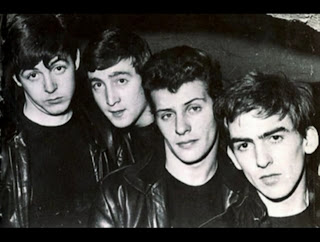 |
| Why doesn't that third Beatle look familiar? |
When all else fails, the internet is a practical repository of stories. Anecdotes, metaphors and experiences abound and are shared freely. It's not difficult to find an interesting story online after searching some keywords that relate to your message.
Here's where you do have to measure the truth, however. Not everything on the internet is factual (gasp!) and while it's fine to use fables, don't present a false story as the truth--always fact-check! Snopes.com is a good place to start if an internet story seems just a bit too convenient and fantastic to be true and you want to sniff out its authenticity.
Do you have a case of Zombie Audience?
Fixing Your Panel of Peril
That's not to say that you *shouldn't* have panels. Panels *can* be a good solution--they just need to be thought-out and treated very conscientiously.
Here are some ways that you can "fix" a panel, or ensure that your panel isn't just another way to make your audience "check out":
1. Have a Great Moderator.
A panel without a moderator is like a ship without a rudder; the panelists can wander aimlessly or go off in the wrong direction, have unequal time or unequal focus on a subject.
A panel with a bad moderator adds nothing to the topic.
However, a lively, interactive moderator with a working knowledge of the subject matter can steer a panel away from tediousness or focusing too long on a subject. They can sense when the audience is getting restless and switch to a different panelist, change the tone of the discussion, or even wrap up. A great moderator can also inject humor and interaction in a skilled way.
2. Establish strict rules and structured content/outcomes.
We are amazed how frequently people design panels with no outcomes. Like any presentation, a panel should have a focused result in mind; at the end of the panel, what will the audience think, know, and do differently as a result of what they've heard?
Likewise, a panel should have structure and--dare we say it--some rules. The participants should know what to expect and what is expected of them. Too many times companies bring on guest panelists and therefore feel that they have no say over what the panelists choose to do. However, it is imperative to control the panel for the sake of content clarity and audience interest.
Rules sound imposing, but consider something like--say--the presidential debates. A debate isn't exactly the same thing, but imagine how different (long/one-sided/unfocused) they would be if the candidates didn't have firm time limits on their segments.
3. Solicit audience questions ahead of time.
Audience interaction and personalization is a wonderful thing. However, audience questions during a panel so often go astray; audience members ask questions that are only relevant to them, feel shy about asking "real" questions, or just ask questions for the sake of getting face-time.
We wouldn't suggest cutting out audience interaction, but soliciting audience questions ahead of time allows for a number of things:
- You get to sort through the questions to select the most broadly relevant topics.
- You can pre-prepare the panelists so they have relevant/good/thorough answers.
- You can make sure that you get the quality and caliber of questions that you need to make an interesting segment.
- You can steer away from or toward controversy as desired--and you don't get caught up in the mire of a sore subject.
4. Take a cue from late night talk shows--pre-interview panelists to get stories.
Late night talk show guests almost always seem witty, charming, funny and engaging on the show. This isn't because they all *are* witty, charming, funny and engaging (though some may very well be) it's because they have a skilled interviewer (similar to a skilled moderator) and they have been pre-interviewed to get stories.
Stories are one of the most powerful engagement tools a presenter can use. Our brains are naturally attracted to a story; we want to know what happens, brain wave activity increases, we enter active listening mode. A late night talk show guest will have a list of stories prepared that the interviewer can draw from to make the guest seem innately interesting. A panelist should do the same thing; have a reference list of relevant stories and examples prepared around the content at hand.
5. Find points of disagreement/controversy/interest and bring it out.
In pre-panel interviews, find the elements of the topic that will make panelists disagree or--to put it a more diplomatic way--offer differing perspectives. That's not to say that there should be a panel of negativity or fighting--but panels where the only thing a panelist has to contribute to another's opinion is agreement and elaboration get stale fairly quickly. Panelists should be able to talk about a topic from different, diverse angles and bring their unique spin, perspective and opinion to the table in a way that intrigues the audience and inspires them to hear more. Even if there are only one or two points of disagreement or controversy, sprinkle them into the panel to add interest.
The Five Perils of a Panel
Indeed, panel discussions at places like ComicCon and similar are exceedingly popular and very interesting to their super-fans. The key there being super-fans.
How about when you have a sales audience and you have a panel of customers?
A panel of executives presenting to the rank and file?
This is an entirely different story. These panels often come off as flat, unengaging and boring. When you look at the best aspects of a great presentation, these elements seem to be missing in panels entirely. So why are these panels so painful and deadly-dull for the audience? Where do panels go wrong?
1. They're usually not needed and have unclear outcomes.
Typically people come up with the idea to do a panel because they think it will be more interesting than a series of presentations. That may be the case, but doing a panel for the sake of doing a panel doesn't produce the results one desires. Panels are not exempt from needing explicit, clear and focused outcomes. Without an outcome, the panel can wander, lose focus or suffer from a lack of focus to begin with.
2. The dynamics of a panel often fall flat.
What is intended to be a differentiated format often offers no differentiation of its own within itself. There is no emotional charge behind a panel. They suffer from a lack of narrative drive, and there is no cohesive story to captivate and intrigue the audience. Often times the presenters lack chemistry or relation to each other, so even the format of the panel cannot be used correctly.
3. Panel presenters have a broad spectrum of ability.
Some panel members may be very engaging and others may not. This would seem to be fine, but often those that aren't engaging or may not even have much to say about a topic at hand feel obligated to jump in on a topic to fulfill their panel time or justify their presence on the panel. Instead of hearing from an expert in a cohesive way, the audience may hear from several non-experts in a disjointed way. With uneven presentation skills, the audience comes away with the experience provided by the lowest common denominator.
4. Panels give a lack of control over presentations.
Panels--especially those featuring gracious customers or outside volunteers--offer very little control over the messaging and storyline. It's easy, within a panel discussion, to veer off-topic or into taboo territory. Presenters may grandstand or focus on what they find interesting about a topic versus what the audience needs to know or what the audience finds interesting.
5. Audience questions fizzle out in a panel.
This is not a problem unique to panels, but it can be amplified by the panel format. In order to incorporate audience interaction, panels often will solicit questions from the audience. The audience will then typically ask what is most important to them personally...and it may have absolutely zero relevance to anyone else in the room. Generally audiences are not great at moderating their question level to the broader interest of the group at large. In a panel, then, you may have a question come up with little relevance, but that ends up taking up a large chunk of the panel time.
Panels aren't all bad--don't get us wrong--it's just that they are so often misused and abused. So how does one go about fixing panel perils? Our next blog installment will cover what you can do to make a panel more effective.
Three reasons to consider the Hermann Brain Dominance Instrument (HBDI) when planning your next event.
Those in the "A" quadrant tend to be the Analyzers of the group. The Analyzers are highly logical and quantitative. These would be your CFOs, perhaps even some accountants, etc. For them, the most persuasive argument for adopting a new process is to lay out the numbers. What will it mean to the bottom line?
 Those in the "B" quadrant are your Organizers. The Organizers respond to order and detail. These are likely your meeting planners. Theyʼre highly efficient and good at making sure that everything falls into place. As long as things are checked off the list in a timely manner, theyʼre with you.
Those in the "B" quadrant are your Organizers. The Organizers respond to order and detail. These are likely your meeting planners. Theyʼre highly efficient and good at making sure that everything falls into place. As long as things are checked off the list in a timely manner, theyʼre with you.Those in the "C" quadrant are your Personalizers. The Personalizers in an organization are often the human resources personnel. These are also the teachers, the social workers, etc. They are very concerned about how people are going to feel about information and are persuaded by a collectivist good.
And finally, those in the "D" quadrant? Those are your Strategizers. The Strategizers are your sales people. It doesnʼt matter much if information is perfectly laid out. It doesnʼt always have to be super logical or in detailed steps.
What matters is that the information/process/etc. makes sense and is relevant to them.
With this in mind, what are three things you should consider with regard to the HBDI and your next event?
- The makeup of our profession correlates with, at least somewhat, the makeup of our brain and how we are persuaded. If your audience is full of sales reps, they're going to fall into a different quadrant--generally speaking--than, say, human resource directors. Paying attention to who is in your audience can give you clues on HOW to present your key messaging. Data isn't always bad. Playing to the emotion of the story isn't always right (though engagement IS absolutely critical).
- Not every audience is the same, so your solutions shouldn't be the same. You're having a sales meeting. To convince your sales force that you're going to have a great year, you throw data at them. The collective eyes glaze over and the messaging is lost. You're having a meeting of CFOs. To convince the CFOs that you're going to have a great year, you throw data at them. They are enthusiastic.
- When you think about the whole brain, you think about the whole audience. It's unlikely that your audience will be *only* in one quadrant. Crafting a multi-faceted presentation with persuasion coming from multiple angles (i.e. data, story, interaction, WIIFM) will reach the whole audience and the whole brain.
Important Message + Humor = Engaging Message Delivery
But this messaging is VERY important and could save a passenger's life in the event of an emergency. So what's an airline to do? Add in humor.
Delta put out two new safety videos:
Version 1:
Version 2:
The thing that's so strikingly good about these videos? They take their message seriously but they don't take themselves seriously. They know that people are tuning them out, but their message is critical, so they add moments of novelty and absurdity. These little "bonus" additions give the viewer something to focus on. It refreshes their attention and makes them look forward to the next moment of novelty or delight.
We hear a lot of companies say that their message is SO important that to have fun with it would diminish its seriousness. Well, what's more important than safety information in the event of a life-threatening situation? The fun doesn't diminish the message. The point is this: No matter how serious your subject, if your audience is tuning it out, it isn't going to be heard and remembered. Therefore it pays to have a little fun with it.
We here at Live Spark have flown hundreds and thousands of times. We've HEARD these pre-flight messages before. And yet we all watched these videos all the way through...twice.
Is Your Audience Prepared for your Event?
Your first response might be something like, "Of course, all flights and travel are booked, all days are marked off and important meetings rescheduled or scheduled..."
But we don't mean this in the technical sense; packing, flights, hotels, teambuilding activity choices, signed up for the event app, etc. While this may be the only way that MOST meeting planners think about their audience being prepared, we're thinking about something much more impactful: Are they prepared for your messaging?
Our CEO's daughter is currently taking developmental psychology course in college. The other day, she came to him with a quote from her professor: "'The difference between adults and children is that children will learn for the sake of and love of learning. Adults have to have a reason to learn.' See dad? It's just like you always say!"
Small validations aside, you have to give your *audience* a reason to learn. You have to prepare them for your event. That's the biggest thing that we see missing from major events: Preparation. Not only is preparation the first stage of learning (followed by presentation, practice and performance), but it's crucial in captivating the attention of your audience. Preparation should answer the question, "What's in it for me? What do *I* get out of sitting through this event?"
Here are four ways to prepare your audience and to make sure they get the MOST out of your content:
1. Pre-event communication:
Your audience knows that this is going to be your "best annual event ever" because that's what you say when you send out the invitations, right? Go beyond that. This isn't going to be the best event ever because it's in a great resort or because the weather looks perfect for golfing--err, teambuilding--day.
It's going to be great because the CEO is going to reveal the top 10 reasons why the latest product will be great for their personal sales. The marketing team is going to unveil the new ad campaign that will help drive business in the coming year. The CFO is going to show us a roadmap that will make it clear where we've been and where we're headed. Plus we're going to have an amazing keynote speaker that will do x, y, and z. Etc, etc, and so on and so forth.
You want your audience to know how tremendously valuable this event is going to be for them. How those three days they're spending away from the field not making sales are going to be WORTH it and pay them back in heaps and piles over the coming year.
2. Pre-event feedback:
Do your attendees act like passive players in your event because they feel like passive players in its design? Surely THEY weren't all consulted about the agenda, the presentations, etc.--so why should they listen to some stuffed suit? Give them a reason.
Put out a pre-event survey asking them what they want to get out of the meeting. What questions will they want answered? What workshops or breakouts are most important to them? What issues do they have on their mind coming into the event?
Turn them into active participants by asking them to develop their own event learning outcomes. Sure, you have outcomes, but what are theirs? By the end of the event, what do they want to know, believe and do? What will they be responsible for learning that will make this event "worth it" to them when they get back to their office the next Monday?
3. Pre-frame the content:
Every presentation should have a pre-frame, and every opening session, too. Attendees need to know what they're going to get out of a meeting, a speaker, a presentation, and why it's important to them. Issues also need to be addressed, lest they stew in the minds of the audience leaving precious little space for the actual messaging.
For instance, if you've had 4 different CRMs in 5 years and you're introducing ANOTHER one...and talking about the importance of getting completely on board with this CRM... why would your audience believe that they should be actively embracing your message? It's just going to change in another year or two anyway...
Address those objections and points of skepticism. You have to exorcise those thought and points before the audience can move on to accepting your message. (You also, in the extreme case cited above, have to provide hard evidence that they should adopt this program or that it's not going away in 2 years...it's not enough to say it when it's been said dozens of times before with little veracity.)
4. Use preparation activities:
So your audience knows it all. They've had YEARS of experience. You want to tell them about the new protocol, but THEY know how to do it. They're experts. How do you shake up that dismissive mentality and get them to focus on learning? Prove them wrong in an engaging way.
One thing that we'll do is include an audience response game as a pre-test (of sorts) before a presentation. The audience gets to compete on teams and engage with the material, but it's also a rather stark wake-up call highlighting what they do and do not know. Not only is the presenter aware of their knowledge gaps--but they are as well. And if, by chance, they should become aware that there is going to be another round of the game AFTER the presentation...they're going to be listening VERY closely for the answers they need to score well.
This is just one example of a preparation activity. You can also have someone perform a task or do a roleplay, try to install a new product, or give a team pitch. The point is to illuminate the need for the presentation/learning in an interactive and engaging (and fun) way.
The Problem with Award Ceremonies
 |
| Bootlegger Bob, award show host. |
- People who haven’t been nominated don’t have a strong incentive/interest in the proceedings
- Nominated individuals often tune out after their award category
- The ceremonies tend to go long due to the nature of the recognition—straining the attention span of even the most invested individuals
- They often lack engagement outside of the award presentations
- Balancing a serious/regal/elegant award presentation and entertainment value can be tricky (and often times scripted entertainment dialog can come off flat in the best of situations. See also: The Academy Awards)
Your Audience Has Baggage
It's all pretty straight forward; but is the message that is being delivered even acknowledging the state of the audience? People don't just come into a sales meeting all tabula rasa; waiting for you to dump 8 hours of information into their heads (not that information should be dumped anyway, but that's another blog post). They come with the whole year on their shoulders.
We're not saying that you have to start off a meeting with a little therapy session, but measures must be taken to move your audience from baggage-carrying and not-really-listening to an unburdened audience ready to see the possibilities of the next year. If you don't do this, every persuasive point you try to make (i.e. "We can hit 3% growth, here's what I want you to do," will be met with skepticism).
1. Acknowledge what they're going through. If it's been a tough year, don't kick off the meeting like everything is great. Ignoring a major communal issue that the audience has isn't going to make them forget it--it's going to make them reiterate that issue in their heads after every point you make.
It's not enough to say, "It's been a tough year," either. Open by relating to the audience. "I know it's been a tough year; you've had problems retaining sales leaders, our clients only seem to want bargains, we're late on x product." That way you can get over the past and move forward into the coming year. Maybe the situation isn't going to improve--but acknowledging that you're all going through it is going to help people deal with it as a team.
2. Anticipate objections. You want the audience to adopt a new sales strategy, but in the past you've gone through "new sales strategies" like a couch potato working on a bag of chips? (This year: Relationship Selling! Next year: No, Now Whiteboarding!) What makes you think that the audience will have faith that the new way will stick around? Why would they make the effort to adopt something that will be gone in a few months? Pre-frame their objections by acknowledging the situation of the past and giving concrete reasons (what's in it for them) for the future strategy.
3. Acknowledge your shortcomings. If you didn't deliver on something--don't be afraid to admit it to your audience. "We know that we didn't give you marketing support like we promised, but we'll have to do more with less." It's not justification to tell the story of an initiative gone wrong. It's a way of bringing it to a rational, understandable level. Be sure to follow up, of course, with why it's not going to be this way in the future (or alternate options if it IS going to be this way in the future).
4. It's not all negative. If your team busted their behinds all year and did a great job, don't start off by telling them how much more they're expected to grow in the coming year. It's okay to celebrate. This doesn't mean that you'll be resting on your laurels in the future, but many people are driven by significance and positive reinforcement. Be sure to give your team the props they deserve for a job well done.
Congratulations, you've just had the best event they'll never remember...
We made a short video highlighting our event philosophy.
These are absolute event truths that a lot of companies don't take into account when planning their event.
For instance: The attention span of an attendee during a presentation is 5-7 minutes. Do you know anyone that keeps their presentation that short? What about all those 90 minute CEO presentations about the direction of the company?
That's important information, right? Right. It is, in most cases, absolutely CRITICAL information. Yet the attention span of the audience wavers at the 5 minute mark. So how do you keep your audience engaged during a long presentation? (And no, the answer is not making everyone fit their content into 5 minute chunks...you can still have very effective 90 minute presentations--think of expert keynote speakers and how they keep the audience engaged the entire time...)
There are multiple ways to engage the audience that accommodates the limitations of the working memory. We employ several techniques: from varying content, to multimedia, to storytelling to more unique solutions like AniMated characters and audience interaction.
And yet, most meetings are planned so that if the right people present at the right time, and everyone who "needs" to present gets to present (structured around breaks, lunches and golf time, of course) the event is considered a success.
But when the attention span of the audience isn't taken into account for EVERY presentation, you lose the value of your event. Something to think about, no?
Creating Powerful PowerPoints: A hands-on workshop
 Recently a client attended an industry event where Dan Yaman spoke on how PowerPoints are usually used at events in ways that are counter-intuitive to learning.
Recently a client attended an industry event where Dan Yaman spoke on how PowerPoints are usually used at events in ways that are counter-intuitive to learning.The client challenged us: Is there any way to use PowerPoint WELL?
The answer is yes. PowerPoint has gotten a bad rap from many years of ill-use and abuse. It's a stalwart tool, but it's taken a beating in the popular event culture. PowerPoint is evil. PowerPoint is how you kill learning. Death comes by PowerPoint!
Not exactly. PowerPoint is a GREAT tool. IF you know how to use it.

In our workshop, the goals were this:
• To give best practices.
• To correct worst practices.
• To give participants hands-on experience in editing their own slides.
Here is a broad-brush overview of the brain:
The brain responds to:
Novelty
Emotion
Visuals
5-7 minute segments
Stories
Clarity
 The brain does not respond to:
The brain does not respond to:Visual clutter
Confusing data
Excessive words on a slide
Irrelevant material/words/content
Typical PowerPoint presentations
So how did we go about showing the participants of the workshop how to create powerful PowerPoints? By giving them a hands-on experience with a deck. We printed out large PPT slides on paper--real slides that we had been given by a client.
The first step: Look at one slide and discern the main message points.
Second step: Remove excess words/data/clutter.
Third step: Think of a way to portray the same data on clearer, cleaner slides.
What happened was that most people came up with 3-4 clean, visually impactful slides in place of one cluttered slide. There was much tittering and taboo-whispering; for these participants had long been taught that they could only have X slides per deck--no matter how much information they had.
A 90-minute workshop wasn't enough to completely and permanently change bad PowerPoint habits, but it was a good start toward the fundamentals of Brain-Based PPT design.
Case Study: Amazing Team Building for Onyx
The first executive was brought onstage and the audience was asked a question about that executive. (I.e. On his day off, you're most likely to find [John Doe]: A. On a golf course, B. Surfing in the ocean, C. Drag racing, or D. Playing competitive backgammon). The audience (in their team designations) voted on which answer they felt was correct (using audience-response keypads). The answer was revealed, and the executive in question used that as a jumping-off point to elaborate and go into a 3-minute pitch on his vision. After he was done, the team tallies were revealed and the next executive was brought up to repeat game play.
"Great way to know more about where we're heading!"
 Then came the Persuade Me challenge; a team building event unlike any other. It was an activity that challenged their sales skills; their ability to quickly establish rapport, uncover information and maintain a
positive relationship—all with a stranger.
Then came the Persuade Me challenge; a team building event unlike any other. It was an activity that challenged their sales skills; their ability to quickly establish rapport, uncover information and maintain a
positive relationship—all with a stranger.
 Objective: They must persuade a stranger to share their human interest story with them. Their
challenge is to interview a stranger and capture the interview on video;
creating a moment of trust to come up with a deep interaction that is engaging,
heartfelt and emotional.
Objective: They must persuade a stranger to share their human interest story with them. Their
challenge is to interview a stranger and capture the interview on video;
creating a moment of trust to come up with a deep interaction that is engaging,
heartfelt and emotional.
- The final clip was the best representation of the team’s interaction. It could be:
The Anti-PowerPoint Movement
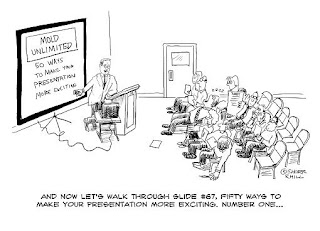 It's rather popular to openly, vocally dislike PowerPoint. It's almost cliche to groan when thinking about a presenter with slide after slide after slide of information. By now, most people have heard the expression "Death by PowerPoint" and have seen PowerPoint presentations that make getting a root canal seem like it'd be a grand way to spend a few hours.
It's rather popular to openly, vocally dislike PowerPoint. It's almost cliche to groan when thinking about a presenter with slide after slide after slide of information. By now, most people have heard the expression "Death by PowerPoint" and have seen PowerPoint presentations that make getting a root canal seem like it'd be a grand way to spend a few hours.
It's a bit unfair; PowerPoint is a tool and is not directly responsible for its misuse. However, when the misuse is so rampant and there seems to--generally--be little interest or ability to create different, fresh and truly effective PPT presentations, it's natural that people would grasp on to available alternatives.
But...are we throwing the baby out with the bathwater?
We saw this article on Yahoo! News and we have thoughts. Our commentary is in bold-italic.
10 Things to Do Instead of PowerPoint
The bad news: there are thousands of presentations every day, everywhere around the world. Most of them use PowerPoint, badly, as speaker notes, with more words or numbers on each slide than anyone can read.
The results are predictably boring – no, excruciating -- for their hapless audiences. That’s human misery on a massive scale.
The good news: in an effort to make the world a better place, here are 10 things to do instead of PowerPoint. Ways to make your points without the sleep-apnea-inducing effects of boring slides. Ways to pep up your presentations without much additional effort. Your audiences will thank me.
1. Use props. For most workers, in a cubicle world, it’s sensory deprivation from 9 – 5. The whirr of computers and the A/C. The hum of colleagues chattering away. The beige walls of the cube farm. The fluorescent lighting. It’s amazing anyone stays awake. Offer the audience, then, something physical. Instead of describing that new product on a slide, show them a prototype. Pass it around. Let the audience get physical.
Workers can also be out in the field every day and absolutely unaccustomed to sitting still in a presentation for x hours. There are people who learn by seeing and hearing, but there are also those who learn exclusively by doing. Many people would prefer to DO instead of SEE: Think of someone who doesn't read directions before trying to put together a piece of furniture...even if they don't get the best results.
2. Use music. We have an emotional response to music which is much more powerful than we do to most words. Especially words like “3rd Q results” and “product optimization.” So add a soundtrack to your presentation. It will bring it to life. Do obey copyright and licensing laws, please.
Music can, in our experience, be a tricky thing within a presentation--simply because evoking that emotional response should be done with care. Choose the wrong piece of music and it's discordant. Ahhem. Also make sure that the music is unobtrusive--or you'll get a jam session instead of a content session.
Music should also be used throughout an event--not just in a presentation.
3. Use video. Video –good video -- has all the life in it that static slides lack. A good clip can enchant, move, and thrill and audience in 60 seconds. You can create the right emotional atmosphere to begin or end a speech – or to pick it up in the middle.
Or use a bad video. Not a boring video, but a low-quality, as-seen-on-YouTube video that entertains and delights. Use video to tell your story. Use video to evoke an emotional response. Use video to demonstrate a product. The key is to entertain with the video (humor is very effective) and to keep the video short.
4. Use a flip chart. Create any visuals you need right there in front of the audience. No need for technology. Just a magic marker and your arm. The act of creation draws the audience in where a slide doesn’t.
Your results may vary. We've had mixed experiences with flip chart presentations. While some supplement is very effective; your short-hand is not always the short-hand of the audience, flip charts can be hard to read, and presenters vary greatly in artistic/calligraphic ability.
5. Ask the audience. Of course, the best way to draw the audience in is to draw them in. Ask them to tell you their stories – as they relate to the topic at hand. Ask the whole audience or just selected volunteers.
Pre-screen these first. WARN someone that they'll be asked to tell an anecdote if you can--or you better know your audience very well. Never put anyone on the spot unprepared, and make sure that the selected audience member has a concise, cohesive, relevant-to-everybody story to share. We've seen audience anecdotes that were more dull than a bad presenter.
Beware the crickets chirping. It may take away from the spontaneity of the interaction, but be sure that you have someone who IS ready to share.
6. Ask the audience – 2. Break the audience up into small groups and get them to respond to a challenge that you set, a question that you ask, or a problem that you pose. Then have them to report back to the whole group.
This is a great idea. Discussion groups allow people to make information personally relevant and sharing with peers reinforces content. Set acoustic conversation music in the background and allow tables to discuss for several minutes. Designate a team leader who will be charged with collecting responses and reporting back.
7. Ask the audience – 3. Play a game with the audience – relevant to the topic. Award prizes. Audiences love to compete. Just don’t make the questions too difficult or the prizes too expensive – or too cheap. Only Oprah gets to give away cars.
We couldn't have said it better ourselves. Games are a fantastic way to engage the audience. Have a game that runs throughout the session, opens the session, or reviews content at the end. Put the audience onto teams and keep them in teams.
8. Ask the audience – 4. Get the audience to design something – new products, plans, or ideas. Give them plenty of paper, sticky notes, ipads, or whatever you have on hand that they can play with.
Adults want to play, too. Giving the audience a chance to exercise their creativity allows their brain a natural "break" to absorb and synthesize previously covered information. Content-related creativity can be extremely fun and actually inspiring.
9. Ask the audience – 5. Have the audience create video responses to what you’re talking about. Hand out a dozen flip cams and get them in groups. Give them a limited amount of time – 10 minutes, perhaps. Then show some of the video to the whole group on the big IMEG screen.
This is a wonderful idea in theory. In practice we've learned that most people aren't even amateur videographers. While the act of creation is fun, it's tough to get everyone involved, tougher to shoot something that is engaging to watch, and toughest still to organize it in a brief amount of time. That's not to say it can't be done--and we have seen some incredible audience-created video pieces--but use with caution.
10. Combine any 3 of these to create huge audience buzz. Stop thinking of a presentation as a static activity where you show slides to a catatonic group of fellow humans. You passive, them active. Instead, treat them as co-conspirators in something exciting, educational, and fun.People learn best when they can make the information relevant to them. This includes synthesizing it in a variety of ways; quiet reflection, group discussion, personal practice, hands-on activities and even creative, fun exercises. The enemy here is not PowerPoint, it's a lack of consideration for an audience that wants to actually INTERACT instead of be talked to for hours in a way that is disrespectful to the workings of the brain.
3 Things Companies Say That Guarantee a Stagnant Event
 "We don't want this to be the same old event!"
"We don't want this to be the same old event!"We hear this a lot from clients--especially lately. A lot of companies are returning to events and they want something different and fresh. It's more difficult to justify a large, in-person event--so it can't be the same-ol'-same-ol'.
And yet, companies still fall into the trap of producing stagnant, stale, unengaging events. The following three phrases are red flags that signal business as usual (and not in a good way):
"We've always done it this way."
We recently asked a client why they scheduled a certain speaker at a certain time in their agenda. There response was: because they had always done it that way. Never mind that it wasn't the most strategic place to put that speaker.
Be wary of the trap of doing things as we've always done them for the sake of comfort or because it's kinda-sorta worked in the past. Unless events are re-imagined, they become traps for mediocrity.
The biggest culprit here tends to be the structure of the agenda. Before consulting on a 3 day event, we can almost lay money down on the proposed agenda: Cocktail hour the first night. First day: Corporate speakers the first morning. Breakouts in the afternoon. Second day: Motivational speaker in the morning. Breakouts or general session info. Team building in the afternoon. Third day: Panel discussion in the morning. Regional breakouts. . . The problem with routines like this is that attendees go into autopilot and their experience is automatically passive instead of active. It then takes work to get them into an interactive, engaged state.
There's nothing wrong with repeating an element or structure from year to year--but it should have a distinct purpose outside of "how it's always done". Thought should be put into constructing every element of the event to make it the most effective experience for the attendees.
"Our president needs 90 minutes to speak... The VP of marketing must present after him..."
There is a certain amount of political sensitivity that creeps into an event. X position speaker should go before Y position speaker. Z speaker needs at least 45 minutes, lest they feel slighted. While we understand the need to be sensitive to corporate culture and politics, arranging event elements based on politics instead of necessary content is doing a disservice to the audience.
From the perspective of the audience--and being in thousands of corporate events--there's nothing that lowers the expectations of an event more than seeing a whole day lineup of corporate speakers...one after another... Sometimes it's best to space these corporate presentations out over the days and in between other content--not only to add variety, but to give the audience a better chance to absorb the messaging.
Sometimes the number of corporate speakers can be reduced. Often times A, B and C department all get to present because D department is speaking and we can't leave out the others. However, sometimes A, B and C departments don't have anything new or relevant to present at that time. It's not respectful of an audience to have a speaker present just for the sake of having an equal presence onstage. If it's exposure that is needed, there are more creative ways to go about this throughout an event.
And finally: If you give a speaker 10 minutes of time, they will talk for 10 minutes (and sometimes go a bit over or under, as non-professional speakers are wont to do). If you give that same speaker with the same content 60 minutes, they will talk for 60 minutes. People will, generally, fill the time that they are given with *something*--whether that information is relevant or not. Ask people about their content first--and then determine their speaking time--instead of the other way around.
"We don't have much time, so we want to get the most out of it..."
This isn't a bad thing in and of itself. The issue here is that "getting the most" out of an event typically means putting as much information as possible into an event. Oftentimes, the opposite of what is intended is what ends up happening. Cramming a lot of information into a little amount of time is a recipe for learning disaster. By having too much content--instead of a key points being remembered, there is a far greater chance that nothing will be remembered. The brain becomes saturated and cannot process new information without first digesting the old information and working with it in some practical way. To use an old metaphor--it's like "drinking from a fire hose".
This is certainly NOT getting the most out of an event.
Does this mean that events cannot be meaningful experiences with effective learning moments? Not at all. The key is to be selective and strategic. Build in time for brain-breaks, interaction and activities. Be very selective; separating what's nice to know from what attendees NEED to know--and only bringing the latter to the event.
What do you do with all that extra content you wanted to cover? The event isn't just the three days everyone is together. Have additional resources before and after the event, continue following up with participants, and give them the ability to discover and work with additional information long after they fly home to keep the momentum of the successful event going.
Designing a Brain-Based Event: The Power of Competition
 (Note: This entry will also be posted at the Experient E4 Blog)
(Note: This entry will also be posted at the Experient E4 Blog)Knowledge Bucks: A great way to keep individuals engaged and participating in a less structured session is "Monopoly money" or Knowledge Bucks. This funny-money can be given out when individuals respond to a question, arrive on time, etc. Team members can put them in a designated box, and they are added to the team's total score. These can be tallied during breaks.
Energizers: Have the teams organize a post-lunch cheer, with the most creative, on-point and well-executed cheer receiving the most points. Have a paper-toss where members write questions on paper, crumple them up and toss them around until a designated time period passes and one person from each team must answer the question in their hand--for a certain number of points a piece. Activities like this both contribute to the energy of the room and the team competition.
Leader Board: Have a leader board that shows the tally of team scores for all activities--game shows, knowledge bucks, team cheers, etc. Update it at breaks so teams can see where they stand and to stoke a little competition. This doesn't have to be anything fancy--a grid on a white board or a PowerPoint slide will do nicely.
Designing a Brain-Based Event: Adding Emotion
 (Note: This entry will also be posted at the Experient E4 Blog)
(Note: This entry will also be posted at the Experient E4 Blog)In the Brain-Based Events Exchange Café--recently presented at e4--we talked about ways to engage an audience at an event and make sure that your message is communicated in a way that people will remember.
Emotion has been proven to increase the rate of recall in events. When there’s an emotional context, the brain secretes adrenaline and this helps to fuse memories. This creates a powerful event where more key information is retained by attendees.

Within our café session, we asked participants to brainstorm ways that they can add emotion into an event. Here are some of the great answers we received:
Share stories: Stories activate the brain and engage us emotionally. A story can be an anecdote or can even be the “story” of a product.
Create a personal connection: Good speakers get audiences to relate to them using rapport, anecdotes, humor, etc. Creating a personal connection could also mean making it possible for people to bring and share their own experiences within an event. Setting their own powerful, highly-personal goals and outcomes.
Incorporate humor: Ellie and Eddie the Eagles are good examples of incorporating humor into an event. You don’t have to have a giant talking eagle co-hosting to engage the audience in a humorous way, though. Jokes, anecdotes, videos, etc. are also ways to add humor.
Create competition: In the Brain-Based Events session, we played an audience-response game show to re-engage participants, but also to create the emotional experience of competition.
Inspiring videos: Hollywood spends millions of dollars producing products that will emotionally connect with an audience. In the right context, an inspirational video can be extremely powerful. (The locker room scene of “Miracle on Ice” comes to mind.)
Use music: Our brains are wired to engage with music. The music you use as the audience walks in, leaves, and reflects/discusses during the event can have a huge emotional impact. On example of musical mis-use? I attended an event where the opening song, as the audience walked in, was “Rainy Days and Mondays (always get me down)”. Talk about setting an inappropriate context for the event!
Scents: We saw scents being used at the e4 event to draw people into areas. Scents can have a powerful emotional connection—the smell of popcorn in the lobby, fresh-baked bread, the sharpness of peppermint etc. Keep in mind, though, that scents are somewhat risky to employ at an event because there can be so many sensitivities, and strong scents can be a trigger for headaches.
Nostalgia: Company heritage pieces are a good example of using nostalgia for emotional impact. Old photos, sound clips, etc. can also be employed.
Novelty: Changing up the program and adding elements that are completely new and surprising can provide an emotional experience.
Photos: There’s a reason that people display “happy snaps” on the morning of the second/third day of an event. It reconnects people with their experience at the event.
Environment of the room: Lighting, seating, staging, etc. can all subtly influence emotion in the room. Dark rooms with close seating create a different feel than an open room with theatrical, flashy lighting.
Interaction: Interacting with the audience at an event can foster an emotional experience… but more on creating interaction later!
Emotional connection with an audience doesn’t have to be complex, and it doesn’t have to be one single emotion. Making an event FUN adds emotion. Having a team competition adds emotion… And that all leads into higher content retention and a more effective event for you and your clients.
Dan Yaman is the Founder and CEO of Live Spark, the event design firm that produced Eddie and Ellie the eagles. Live Spark also consults on presentations and events, designs custom game and audience-response experiences and more. You can check out our blog for more tips and event insights—or check back here for more postings to come.
Designing a Brain-Based Event: Adding Interaction
 (Note: This entry will also be posted at the Experient E4 Blog)
(Note: This entry will also be posted at the Experient E4 Blog)In the Brain-Based Events Exchange Café--recently hosted at E4-- we talked about ways to engage an audience at an event and make sure that your message is communicated in a way that people will remember. Adding interaction to an event and within presentations is absolutely critical to success.
Studies cite different attention span limits (Dr. Medina stated 10 minutes), but on average, the adult attention span in a live event is from 5-7 minutes.
 That means that in most typical presentations, there is going to be a lot of attention atrophy, and the messaging will be lost. So how does one mitigate against this effect in a typical, 60-minute presentation? By adding interactive elements at regular intervals.
That means that in most typical presentations, there is going to be a lot of attention atrophy, and the messaging will be lost. So how does one mitigate against this effect in a typical, 60-minute presentation? By adding interactive elements at regular intervals.
During our exchange café, we brainstormed ways to add interaction within a presentation, and here’s what we came up with as a group:
Add a game: In our own presentation, we played a game show. In addition to being a way to review, preview and present the information in a unique way, it also added an element of energy and competition that broke up the content.
Do a skit: At an event we produced, instead of just giving the finer points of coaching, the presenter brought an assistant on stage and modeled the coaching interaction.
Have discussion: Give the audience opportunities during a presentation and an event to reflect and discuss your content with a neighbor or at their tables. Not only does it reinforce content and add interaction, but it also creates personal relevance.
Demonstrate: If it’s a new product presentation, don’t just rattle off bullet point features—have a prototype to show, or things that the audience can “play” with and interact with. If it’s a new process, actually go through the chronology.
Show a video clip: Media is a great way to break up a presentation, add emotion and captivate the audiences’ attention.
Ask questions: When a speaker interacts WITH the audience, it makes they audience accountable for their participation in the presentation. Gathering their opinions, thoughts, misconceptions, etc. makes a presentation more personally relevant.
Switch speakers: While the best-intended panels of mice and men may often go awry, the concept behind a panel or interview or tag-team speakers is a good one. Switching speakers resets the attention clock.
Use different sounds: When this was brought up in our session, it referred mostly to the modality of a person’s voice—varying tone and timbre to be a dynamic, continually engaging speaker. However, using music, sound effects, etc., could be a way to add novelty and re-engage the audience.
Add activities: An audience wants to play. Participating in hands-on activities not only increases interactivity and extends the attention span, but it also gives the opportunity to practice with key concepts and content.
Tell a joke: Humor is a wonderful way to re-engage the audience, because it evokes a strong emotional response (also causing the brain to secrete chemicals that aid in binding memory). Getting the audience to laugh is a great way to keep their attention. (This is another reason why we use live animated characters, like Ellie and Eddie the Eagles.)
Tell stories: Speaking of emotional engagement… A good story can captivate attention far beyond the typical attention span, because that’s how we’re wired to receive information, process and learn.
Dan Yaman is the Founder and CEO of Live Spark, the event design firm that produced Eddie and Ellie the eagles. Live Spark also consults on presentations and events, designs custom game and audience-response experiences and more. You can check out our blog for more tips and event insights—or check back here for more postings to come.
Three Elements that Make an Event Memorable
The brain-based way to engage your audience.
[Also published on the Experient E4 Blog]

The Art of Theater: Nothing engages the human mind like emotion. It’s the connection to our fellow man, our jobs, our world. It’s the primary influence in many decisions. An event should be an emotional experience—and a little theater goes a long way in producing an emotional outcome that supports content retention.
Theatrical elements can include game play (game shows, team activities, etc.), powerful video clips, stories etc. Theater isn’t about being ridiculous or novel for the sake of novelty, it’s about engaging your audience on an emotional level.

The Science of Learning: 95% of what is delivered in a typical meeting environment is forgotten 24 hours later. That’s a scary statistic for any meeting professional. This is primarily because, in general, events are not designed with the science of learning in mind.
Brain-based learning techniques can include giving breaks in between presentations for reflection, paring down information—sorting the nice to know from the need to know, preframing, informing and reviewing for all key content points, and utilizing activities to practice and apply knowledge.

The Psychology of Persuasion: An event is all about buy-in. An audience needs to buy-in to the content, to their participation in the event, to interaction, key content points, etc. A truly persuasive event is framed properly; eliciting commitment from the audience to play full out during the event, getting attendees to write down their own personal goals for the event and—after content pieces or presentations—recording how the new information will be relevant to them.
The 4 Stages of Learning in a Brain-Based Event
 (Note: This entry is also posted at the Experient E4 Blog)
(Note: This entry is also posted at the Experient E4 Blog)There has been an increased focus on events that are produced in a brain-friendly way and result in knowledge transfer in the meeting and event industry. An event should produce measurable results and fit specific learning outcomes.
However, in order for permanent, real learning to occur, the brain has to go through four stages. They are: Preparation, Presentation, Integration and Performance. Unfortunately, most of these stages are either ignored or mismanaged in the course of a typical event.
Stage one: Preparation: This is where the learner's mind gets into an optimal state to receive information. This state is characterized by:
- Arousal of interest/curiosity
- Strong desire for the learning or the benefits from learning
- Outwardly focused/aware state
- Clear about the goals of learning
Without preparing the student for the learning, the student has no compelling reason to learn and retain the material.
What happens in a “typical” event: Very little information-focused preparation for the event occurs, aside from a few invites, surveys, etc. Once at the event, the attendees enter the ballroom. The environment is familiar to the brain and it draws clear conclusions: “This is going to be more of the same”. Time to get out the smartphone. . . Previous associations of meetings being painful or a waste of time cause immediate disengagement.
Without proper preparation, not only does the brain revert to potentially negative meeting stereotypes, but it fails to connect the event with personal relevance. If something is not relevant, then it won’t be remembered.
Stage two: Presentation: The learner encounters the learning. Optimally the information is presented in a multi-sensory delivery using a variety of brain-friendly techniques:
- Appealing to all intake modalities (VAK)
- Shift of focus every 6-8 minutes
- Big picture to detail
- Utilizing novelty, humor, storytelling, etc. to engage the learner
- Metaphors
If the material isn't presented in a way that is interesting and engaging to the learner, it won't sink in and the mind will wander. If it doesn't match their "intake style" (VAK), they wont fully receive the message.
What happens in a “typical” event: Presentation is the main focus of most events—after all, it’s all about presenting the material—whether it’s a keynote speech, learning module or executive summary. This is where most meeting professionals spend their time- but presentation without the other 3 stages of learning is a waste of time—presentation does NOT equal retention.
In the typical corporate event most presentations DON'T appeal to all learning styles; presenters tend to present in their own preferred style. This may mean that a person who is highly visual presents picture slides, but offers little interpretation. Speakers who use their PowerPoint slides to be personally comfortable with their own material tend to overload the audience—subjecting them to “death by PowerPoint”.
There's no shift in focus so the attention span of an attendee is maxed out within the first 8 minutes of a presentation and "brain overload" occurs.
Stage three: Integration: At this point the learner becomes inward-focused as he makes meaning of the new learning. This is a time of feedback, testing, making sense; combining the new learning with previously stored memories to create new neural connections.
If Integration doesn't occur, it's unlikely that the learning will get embedded into long-term memory.
What happens in a “typical” event: The “what does this mean” connection doesn’t occur, nor is there time for reflection and application. One speaker is typically lined up right after another and another (sometimes under the guise of trying to fit as much “learning” in as possible) without brain breaks, and the information becomes compressed and forgotten.
Stage four: Ongoing performance: Memory encoding and strengthening occurs here as the learner tries out and performs the new learning. While some might correctly argue that a portion of performance must occur outside of the event and on the job, the event can also be a vehicle for ongoing performance.
What happens in a “typical” event: There is no review of information after it’s presented, and no hands-on application, even if it’s viable. Typically, there is no strategy introduced within the event to connect it to life and learning AFTER the event, so the expectation of ongoing learning and preparation for retention is not met.
Homer Simpson Builds a Computer: An Event Design Parable
 I recently caught an episode of "The Simpsons" where Homer (the bumbling father character--on the rare chance that anyone reading hasn't been exposed to "The Simpsons") decides that he wants to build his own computer.
I recently caught an episode of "The Simpsons" where Homer (the bumbling father character--on the rare chance that anyone reading hasn't been exposed to "The Simpsons") decides that he wants to build his own computer.Ever-ambitious, he gathers up the necessary supplies and assembles his masterpiece. He knows that a computer needs a keyboard, so he gets a typewriter. He finds a television set for a monitor. He attaches a CD player for a CD-rom drive. This continues on. All the elements come together and finally, Homer has a machine with all the functional parts of a computer.
But it doesn't work.
Just because all the elements are there, doesn't mean that it can perform the desired function, or produce the correct result.
We see the same thing happen with a lot of presentations in an event. (Or an event as a whole.) Not that we'd dare say that any meeting planner is akin to Homer Simpson, but they fall into the same trap.
They have the PowerPoints. They have the presenters. They have the content. They have the audience. They have the staging and breaks and food and evening activites. ALL elements have been collected, put together, and voila! Event!
The problem is, these individual elements don't make an event. Just as a computer is more than the sum of its parts, an event has to have every element designed with the outcome in mind. Just having content doesn't mean that the audience will absorb it. Having PowerPoint doesn't mean that there's a good presentation.
This is where event design comes in. When the event is designed with the brain in mind, instead of the individual elements that make up an event, the audience walks away knowing, doing and believing in the key objectives. Next time an event is being produced, don't just think about each element going into place--think about the whole direction of the event.
"We Have Met the Enemy, and He is PowerPoint"
 While perusing the news, I came across this article in the New York Times about the U.S. Military rallying against PowerPoint as an instructional tool.
While perusing the news, I came across this article in the New York Times about the U.S. Military rallying against PowerPoint as an instructional tool.Full text is here: http://www.nytimes.com/2010/04/27/world/27powerpoint.html?no_interstitial
The slide to the left was used to explain military strategy. Do you get it? Apparently, neither does anyone else--showing the striking lack of clarity that relying on PowerPoint can bring to a presentation.
A few quotes out of the article (emphasis and italics mine):
“PowerPoint makes us stupid,” Gen. James N. Mattis of the Marine Corps
Gen. H. R. McMaster, who banned PowerPoint presentations. . . [likened] PowerPoint to an internal threat.
“It’s dangerous because it can create the illusion of understanding and the illusion of control,” General McMaster said. . . “Some problems in the world are not bullet-izable.”
Gen. David H. Petraeus, who oversees the wars in Iraq and Afghanistan and says that sitting through some PowerPoint briefings is “just agony,”
Commanders say that the slides impart less information than a five-page paper can hold, and that they relieve the briefer of the need to polish writing to convey an analytic, persuasive point. Imagine lawyers presenting arguments before the Supreme Court in slides instead of legal briefs.
Senior officers say the program does come in handy when the goal is not imparting information.
Wow. Those are some pretty powerful statements from some people who have the responsibility to convey information effectively to the troops, higher ups, strategists, etc. The highlighted points in particular are both astounding and accurate:
Sitting through PowerPoint can be agony.
PowerPoint relieves the speaker of the responsibility to convey a concise, persuasive point.
PowerPoint is great when the goal is not imparting information.
And yet, PowerPoint is used almost exclusively in corporate presentations. What we've seen through the years has been right in line with the impressions of the article. Speakers all too often use PowerPoint as a crutch, and all too often, the PowerPoint itself hinders the ability to convey information--which is the opposite of its intention.
And yet:
“There’s a lot of PowerPoint backlash, but I don’t see it going away anytime soon,” said Capt. Crispin Burke, an Army operations officer at Fort Drum, N.Y.It's not going away in the corporate space anytime soon either. So what can we do about it? Find the best ways to use PPT as a TOOL instead of an obtusification device. I've spoken a lot about PowerPoint on this blog here, giving tips such as making PPTs clean, clear, concise, not having them be speaking notes, etc. Those are just a start. Perhaps we need to seriously rethink our stance on PPT as a given--or cut back drastically. After all, if the military can see it, shouldn't a CEO/VP/VIP?
Say it with a Song
 One of the unique techniques that we use to enhance face-to-face communication: parody songs.
One of the unique techniques that we use to enhance face-to-face communication: parody songs.Maybe it seems silly to use a parody song at a corporate event or in a serious video--but using parody songs to communicate or review key messaging isn't just a one-note wonder (ehhem...). They're a smart, brain-based way to engage the audience with the content; at an event, in a video, online, or in person.
Think back to when we were kids; the most important building blocks in education were taught...through song. The "ABC's" and "1-2-Buckle my Shoe" were instrumental in getting toddlers reading and counting. Programs like School House Rock taught older children about everything from conjunctions to the process behind being a "bill on capital hill". Simply put, music and songs can help us learn--and that doesn't stop in childhood (nor does it need to stop outside the door of a corporate event).
Parody and learning songs are captivating. They:
- Engage both the creative and pragmatic areas of the brain.
- Promote a positive learning experience.
- Manipulate an audience's emotional state (try frowning while listening to a Sousa march).
- Are a novelty that captures attention.
- Can stick in your head (talk about message reinforcement!).
- Are just plain fun--to listen to AND to write.
For instance, be sure to turn up your volume and take a look (and listen!) at this video that we wrote and produced for Transamerica's SecurePath--designed to educate visitors to their website about applying for Social Security:
We used opera in this example because it was appropriate for the subject matter and the audience, but we've also done parodies of popular songs, classics, oldies, etc.
Now that's NOT just information about Social Security as usual.
Psst... Don't Set the Tone for Another "Boring" Meeting!

I saw the above image on icanhascheezburger.com (a popular site dedicated to the internet phenomenon of "Lol Cats"--cats with often-misspelled captions that make you laugh out loud).
This poor captioned-kitty isn't alone in its feelings. In fact, around the internet--whether in advertising, cartoons, or lol cats, the joke is on meetings: corporate meetings are "boring". Period. Everyone "knows" it. It's ubiquitous and universal.
So when a company hosts a large meeting or event, they're already fighting against that preconceived notion which, by the way, has *plenty* of evidence to back up the perception.
You know what? Most corporate meetings ARE boring. Presenters are strung together one after another with little thought to the overall messaging. Presentations are given out of obligation--and without consideration for engaging the audience. (The goal shouldn't be just to present the information--which it often seems to be--but to actually present it so that audiences GET it.)
Changing your meeting from boring to effective is one task (and it's not so monumental as one might think), but how does one change that, "This meeting is going to be booooring" attitude BEFORE the event? It starts before attendees walk in the room, get on a plane or leave their homes.
- Pre-event materials that are fun and focused. Don't miss the opportunity to "market" your meeting--even if it's an internal audience. Send them pre-event reminders, building up excitement and making it clear that this will NOT be a typical meeting-as-usual.
- Pre-event videos. Record a clip of the keynote speaker, president, CEO, etc., previewing the event. In our case, if a company has used an AniMate in the past, we'll have the AniMate record the message conveying his/her excitement for the upcoming event.
- Pre-event buzz. Bring your event online. Create a website, if possible, detailing the event and providing a space for attendees to talk about it. You can also use social media outlets--like Facebook or Twitter--to get discussions going about what people want to take away, personally, from the upcoming meeting.
- Surveys and pre-work. Send out pre-meeting surveys, asking attendees what they'd like to see at the event. Even if presentations aren't flexible, these issues or questions can make the presentation more relevant for attendees. If necessary, there can be a special time dedicated to addressing key content, or a presentation can be swapped out for a more relevant one. You can even assign attendees pre-work that prepares them for the event at hand.
- Publish the Agenda. Distribute the agenda along with key take-aways. This prepares attendees for the learning that's about to occur in the event and also gets them thinking about how it will be relevant for them.
Now putting that change into effect once they get into the room (and immediately when they get in the room) is another list altogether.
The Seven Truths...Truth #7
 We're just finishing up the list of Live Spark's The Seven Truths About Events (that you may not want to know). This time, focusing on our last truth--Truth #7.
We're just finishing up the list of Live Spark's The Seven Truths About Events (that you may not want to know). This time, focusing on our last truth--Truth #7.Truth #7: Audiences only care about themselves.
This one’s no big secret; people want to know what’s in it for them. If a topic isn’t relevant, the brain doesn’t retain it.
It sounds harsh, but people need to filter information by relevance in order to get the most crucial pieces. It was true in the wild, and it's true in the great, wild event ballroom.
An audience needs to see a clear connection between a speaker’s message and their own personal objectives; whether that’s helping them improve their sales with a new product, making their job easier with a new company structure, etc.
So how do you make it relevant?
1. Have the audience set their own personal objectives for the event at hand. Before the event, or even a specific presentation, have an audience write a list of things that they want to get out of the event/presentation. This will help focus their attention to the truly relevant pieces of information; those that will inform, inspire, and help them to perform their jobs.
These objectives can be revisited at the end of a presentation or event. The bonus is, if you have a question and answer session at the end, if the pieces of information were not covered, the audience has a focus for their questions.
2. Include the “What’s in it for you” message with every presentation. What does what you’re saying mean to them? Filter the information; dividing the nice to know from the need to know--and only keeping what's truly relevant. Frame it through their eyes--a marketing team might have different goals and objectives than a sales team, so be mindful of what your audience wants/needs to hear, and mold the messaging accordingly.
At the end of a presentation, have clear takeaways and action items for the audience.
3. Preframe a presentation. Point out specific things that the audience will be interested in hearing. This primes the brain to absorb those pieces of information. If, for instance, you are going to give them training on a new product, tell them that by the end of the presentation, they will learn the three key features and benefits of the new product that will help them sell it into more companies.
The Seven Truths... Truth #5
 We hope everyone had a healthy and mentally productive holiday break! We're back at it for the new year, and are finishing up the list of Live Spark's The Seven Truths About Events (that you may not want to know). This time, focusing on Truth #5.
We hope everyone had a healthy and mentally productive holiday break! We're back at it for the new year, and are finishing up the list of Live Spark's The Seven Truths About Events (that you may not want to know). This time, focusing on Truth #5.Truth #5: All events will produce an outcome--but it might not be the outcome that you want.
If you don’t set explicit objectives for your event and then align every aspect towards achieving those objectives, you messages may be disparate and lost – and even downright confusing. Without having every presenter--every meeting element--in line with the predetermined outcomes, radically different conclusions may be drawn from the audience.
An example of mis-aligned event elements would be playing, "Rainy Days and Mondays Always Get Me Down" as walk-out music for a break immediately after the CEO's upbeat call-to-action and company vision. It doesn't exactly project a musical vote of confidence, does it?
But this is a superficial example. What if the marketing team is telling a sales force that it's important to gather existing customer data utilizing their pre-existing relationships, and the VP of sales is telling them to be proactive in seeking out new leads. These messages are not exactly mutually exclusive, but they could be seen that way if not tied together properly.
Here are ways to keep your outcomes in the forefront of your mind and, thus, into the minds of your audience:
1. Set outcomes for the event, and have each presenter align their outcomes to the main goals of the event. If it doesn’t fit—you must not present it.
Often times, presenters will come up with content based on what's important to them--not what's important to the meeting or the audience. This is not a fault or a surprise, for when one spends their entire working life in their department, executing their objectives it can be hard to see where they fit into the big picture or difficult to acknowledge that those objectives might not be front-of-mind relevant to the audience.
We also see a lot of departments justifying their work throughout the year--which would be fine if they were presenting to the board, or relevant upper management. It might not be fine considering the audience at hand.
Having a specific set of outcomes and requiring presenters to adhere to them can eliminate some of this extraneous content, and keep the event sharply focused.
2. Make sure outcomes are SMART: specific, measurable, attainable, realistic and timely.
There's a trick to setting event outcomes. When we ask some of our clients what the outcome is for their event, often times we'll get the response: "Well, to get everyone together." Which is a great thing, but not something that can be acted on and carried out after the event.
Outcomes should be specific: Do you want the audience to gain knowledge of new product XYZ? To feel a cohesive sense of team that will carry on to their job performance after the event? Don't be afraid to narrow outcomes.
Outcomes should be measurable: Increasing knowledge of a new product will do what? Will it help the audience sell more of widget x? How much more?
Outcomes should be attainable: Setting the outcome for all audience members to have absolute knowledge of all new products immediately after the event might not be attainable.
Outcomes should be realistic: Events are a great vehicle for producing outcomes (or they can be, if done right), but one event is not going to radically change the job performance of the entire company without adequate follow-up. Be careful of setting unrealistic goals for a 2-5 day event.
Outcomes should be timely: If a new product is not being released till next year and cannot be sold till then, the outcome of knowing and selling the intricacies of the new product is not timly, because the audience cannot use that outcome right away after the event. An outcome of generating excitement for a new product so they can start communicating that it's coming to their customers might be a more timely goal.
3. Have a clear idea of what you want your audience to do after an event—and make it a pointed call to action.
A meeting can only do so much. Have an action plan set up after the event to follow through with audience members--reinforcing the outcomes and leading to execution.
The Seven Truths... Truth #4
 Exploring the fourth truth in Live Spark's The Seven Truths About Events (that you may not want to know).
Exploring the fourth truth in Live Spark's The Seven Truths About Events (that you may not want to know).Truth #4: Studies have shown that people generally only remember the opening and closing parts of any given presentation.
Considering most presentations, this may be the scariest truth of all. If you think about most speakers—the most important information is generally put in the middle (where it is henceforth forgotten). This is why we call it the "Jan Brady Effect"--poor Jan; the Brady Bunch always made time for and remembered and paid attention to Cindy and Marcia (Marcia! Marcia! Marcia!), but as the middle child, she was forgotten.
How does this relate to your event? You want people to remember the meat of the content--usually placed in the middle of a traditional presentation. The frivolous warm-up joke and wind-down anecdote usually fall to the bookends--where people are paying the most attention. Therefore presentations need to be structured differently—rearranging the content so that the most important things fit in where they’re most likely to be remembered.
So, how do you ensure that they remember poor Jan...errr...your most important content? Here are some steps you can take to negate the Jan Brady Effect:
1. Outline the key points for the presentation in the beginning and the end.
Say it once, say it twice, say it three times.
Highlight your key points in the beginning. This both prepares a learner's mind for more in-depth content, and it introduces the topics once. Keep it high-level and simple, but very relevant.
Go in deeper in the middle. The meat of a presentation is a great place for depth and detail. Not all details may be remembered, but the content will be closer to sticking.
Recap at the end. The end of the presentation--after the "in conclusion" should be a highlight of the most important, most actionable, most relevant key points. This is what you want the audience to act on, and what you really want them to take home.
2. Pepper different presentation elements; stories, jokes, anecdotes, videos—throughout the presentation.
Every time you introduce a new stimulus or media, the attention peaks in the audience. Our brains look for novelty, and if it's different, we can't help but listen up.
Putting in multimedia elements--such as videos and visuals--reinforces the content for visual learners in addition to mixing up the presentation format. Video and visuals can be great speaker support as well.
Stories, anecdotes, relevant jokes and metaphors are naturally engaging formats; they reinterpret information in a different way--so it's like a review within a presentation--and they add relevance and personality to the content or data.
3. Save the year-in-review for the middle of the presentation.
This is one of the most frustrating things that we see in corporate presentations.
The stage is set--this event is going to be new and different, they say. The audience is in a new ballroom and they're prepared--nay, they're *expecting*--to be motivated. . .
And then the first executive starts his speech with an inspiring. . . year-in-review. We're not saying that the year-in-review isn't important--indeed, it's crucial to know where you've been so you can see where you're going, and it's certainly important to highlight past successes to motivate the group. However, the past shouldn't be the first thing in a "brand-new" event.
Aside from that, though, is that the audience already *knows* (or should know), basically, what already happened. Therefore, it shouldn't take up prime attention real-estate at the beginning of a presentation. Instead, review current topics/goals, and then put the year-end review in the middle of the presentation in the context of future plans/actions and learnings.
The Seven Truths... Truth #3
 Exploring the third truth in Live Spark's The Seven Truths About Events (that you may not want to know).
Exploring the third truth in Live Spark's The Seven Truths About Events (that you may not want to know).Truth #3: The thing that convinces you isn’t necessarily the thing that convinces someone else.
Not everyone buys into the same type of argument. One of the biggest barriers in motivating audience action is that they don’t buy into your message. Some people want facts and figures, others want to see evidence that a plan has worked before, still others want to know that it’s what their peers are doing.
Your audience will be made of people that aren’t ALL convinced in the same way, so it stands to reason that a presentation has to approach persuasion from many different levels.
However, we tend to naturally want to present information in the way that convinces us personally. If numbers and pie charts are what convince me that our company initiatives are the right direction, naturally I'm going to load my presentation with so many pie charts you'd think it was PowerPoint Thanksgiving. Never mind that 3/4 of my audience may want more empirical evidence; case studies that show a successful implementation across other divisions or with other companies, etc.
So how can you turn a one-sided (or single-approach) message into something dynamic that will appeal to many?
Get the buy-in you need:
1. Acknowledge outstanding issues. When an audience is stuck on an objection, or their minds are elsewhere on an issue that isn't discussed, they cannot accept new arguments. For example, if you're talking about new company goals, but you have a huge distribution problem, people are going to be thinking, "These goals are nice and all--but how would I ever meet them with that distribution problem?" It doesn’t need to turn into a griping meeting, but briefly recognize problems and then give solutions or plans for improvement. You may then move forward.
2. Play to all persuasion styles:
- Data evidence--This is for the numbers people. They want to see charts, facts and figures that support your point.
- Social proof--This is for the consensus people. They want to see examples of how things have worked for other people in similar situations, or how things have worked in the past. They want case studies and stories.
- Personal guarantees of success--This is for the certainty people. They want hard evidence that it will work, but also that it will make them successful. They want to see visions of the future where they are successful.
- Relevance to achieving the goals--This is for the whole-picture seeking people. They want to see how a plan fits in with other elements in the company, and how it's relevant to the overall goals.
3. Don’t assume that your audience will be persuaded in the way that you are—do a reality check before a presentation. Run your argument by someone else, or filter your presentation through the lens of the four styles of persuasion. If it doesn't hit all of them in at least some way, then it's not going to be relevant to a portion of your audience.
The Seven Truths... Truth #2
 Exploring the second truth in Live Spark's The Seven Truths About Events (that you may not want to know).
Exploring the second truth in Live Spark's The Seven Truths About Events (that you may not want to know).Truth #2: The attention span of the average adult is between 5 - 7 minutes.
(And wandering minds are NOT an acceptable form of exercise.)
Hmm, how many of your event presentations are under 7 minutes? Probably not many. In fact, a lot of the Very Important Keynotes from company leaders probably clock in around 45-90 minutes (depending on how verbose the speaker and how much they're trying to cover).
Unless your information is delivered in a new, compelling way at this 5-7 minute interval, your audience will tune out. Blame it on the brain, it's just the way we're wired.
There are, however, a variety of tactics you can employ to maintain engagement throughout the presentation; stories, changing the focus of the presentation, and keeping the speech fresh and entertaining.
 It’s just that somewhere in between getting the PowerPoints down and lining up speakers, someone forgets to employ these tactics. It seems that as long as a presentation has the right information in it, how it's presented becomes irrelevant. The truth is, if it isn't presented correctly, the information becomes irrelevant because it won't stick. Heck, it might not even make it into the brain in the first place.
It’s just that somewhere in between getting the PowerPoints down and lining up speakers, someone forgets to employ these tactics. It seems that as long as a presentation has the right information in it, how it's presented becomes irrelevant. The truth is, if it isn't presented correctly, the information becomes irrelevant because it won't stick. Heck, it might not even make it into the brain in the first place.So how do we solve the problem?
Herd their minds:
- Tell stories in the presentations to make examples relevant. Stories are intrinsically captivating, and short stories to highlight your point will refresh everyone's attention span. People will also stay engaged in a story for *longer* than the normal 5-7 minute attention window if it has a clear narrative and payoff. Using story metaphors are also a great way to increase comprehension of material.
- Change the presentation format every 5-7 minutes—add pictures, video or sound. You can maintain the same content points over a long period of time as long as you're changing how you talk about those points. Put in a video to illustrate a new product, show ad campaign material instead of just talking about it, and interview key experts instead of quoting them. Even a joke or anecdote can help. If multiple people in department worked on a project, have them tag-team on the presentation. Anything to vary it from just one person talking at the audience for an extended period of time.
- Get clean from your PowerPoint addiction—use PowerPoint to enhance what you’re saying—not as speaking notes. There's nothing more un-engaging than slide after slide of the same points as the speaker is talking them through (note--not talking TO them, but reading them). The brain cannot process both sets of identical information inputs and checks out.
The Seven Truths... Truth #1
 When we communicate with clients, often times our primary meeting includes revealing what we call: The Seven Truths About Events (that you may not want to know).
When we communicate with clients, often times our primary meeting includes revealing what we call: The Seven Truths About Events (that you may not want to know). These are the things that WILL happen in your event unless you take measures to prevent them. And they're not great for the event OR your bottom line.
We'll go into detail about each of these Seven Truths, but briefly, they are:
1. 95% of what is delivered in a typical meeting environment is forgotten 24 hours later.
2. The attention span of the average adult is between 5 - 7 minutes.
3. The thing that convinces you isn’t necessarily the thing that convinces someone else.
4. People generally only remember the opening and closing parts of any given presentation.
5. All events produce an outcome...but it might not be the one you want.
6. Adults are just kids in big bodies.
7. If a topic isn’t relevant, the brain doesn’t retain it.
Frightening--but don't worry, you can negate these factors through techniques like brain-based learning, interaction and strategic planning.
Let's explore the first truth: 95% of what is delivered in a typical meeting environment is forgotten 24 hours later. You might as well shake hands with your colleagues at the end of an event and say, "Congratulations, we've just had the best event that no one will remember."
Maybe that's a little harsh--the average person will retain that 5%--but you have no idea which 5% is going to stick. What if it's the dinner entertainment and not the CEO's goals and directives for the year?
So how do we solve the problem? Utilizing brain-based learning strategies you can make more of your content stick in the minds of your audience—and strategically reinforce key content to make sure that the most important messages go home with them.
Help your audience remember more key content:
1. Give breaks in between presentations for the audience to write notes and absorb the information.
Your brain needs a break. Going from one topic to the next, to the next in a typical event can lead to information overload. Something as simple as writing down notes after the presentation, or being encouraged to share one's key takeaways with a neighbor can dramatically increase retention. Of course, encourage attendees to take notes during presentations as well.
2. Have 3 key points per presentation—no more.
Simple is best when it comes to your key content. Sure, there may be many things to talk about (I've never been in a situation where there was a *lack* of things to talk about), but narrow them down so that you're sure the most important things are going to stick.
3. Reinforce key points at the beginning (pre-framing), middle (informing) and end (reviewing) of a presentation.
Tell the audience what you're going to talk about, elaborate on it, then review what you've just talked about. It may seem redundant on the surface, but that doesn't mean you have to say things the exact same way every time.
Pre-framing will prepare your audience for the information. This is why we look at maps before we go on a trip--to see where we're going. This way, the audience can also "look" for your messaging within the speech--they know which key points to watch out for.
Elaborating using stories, pictures, video, etc. will give your audience the meat of the information. They may not remember every detail from this elaboration, but they'll still remember the key points.
Reviewing will tie the speech up neatly, and remind the audience about the key points. This is also where you can insert action items related to the key points. I.e. "We want to grow revenue 16% this year...and this means you have to..."
Do these things consistently, and you can stretch that 5% retention. Most importantly, you can begin to control WHICH percentage of the meeting is sticking in the minds of your audience--the key message points.

















